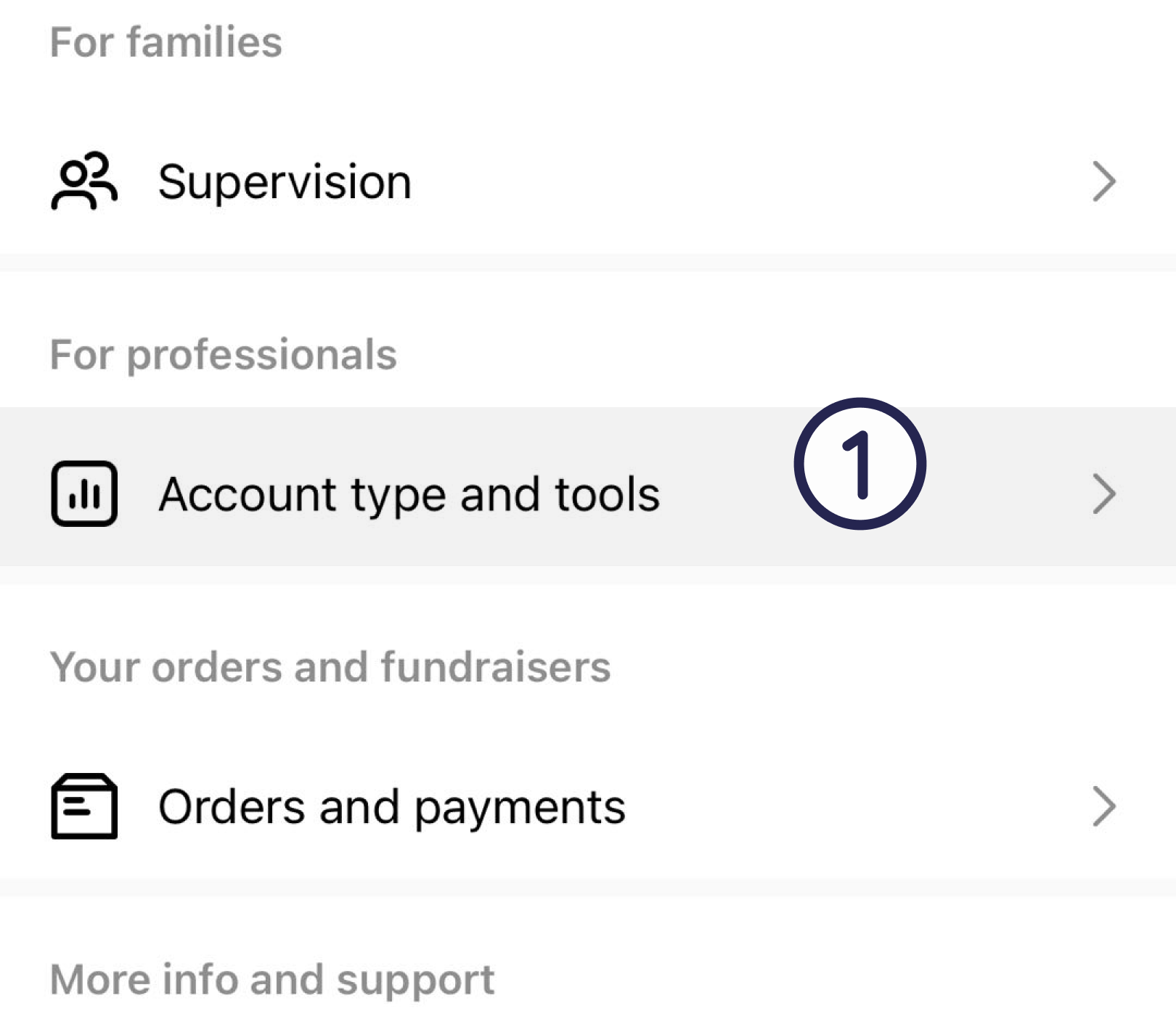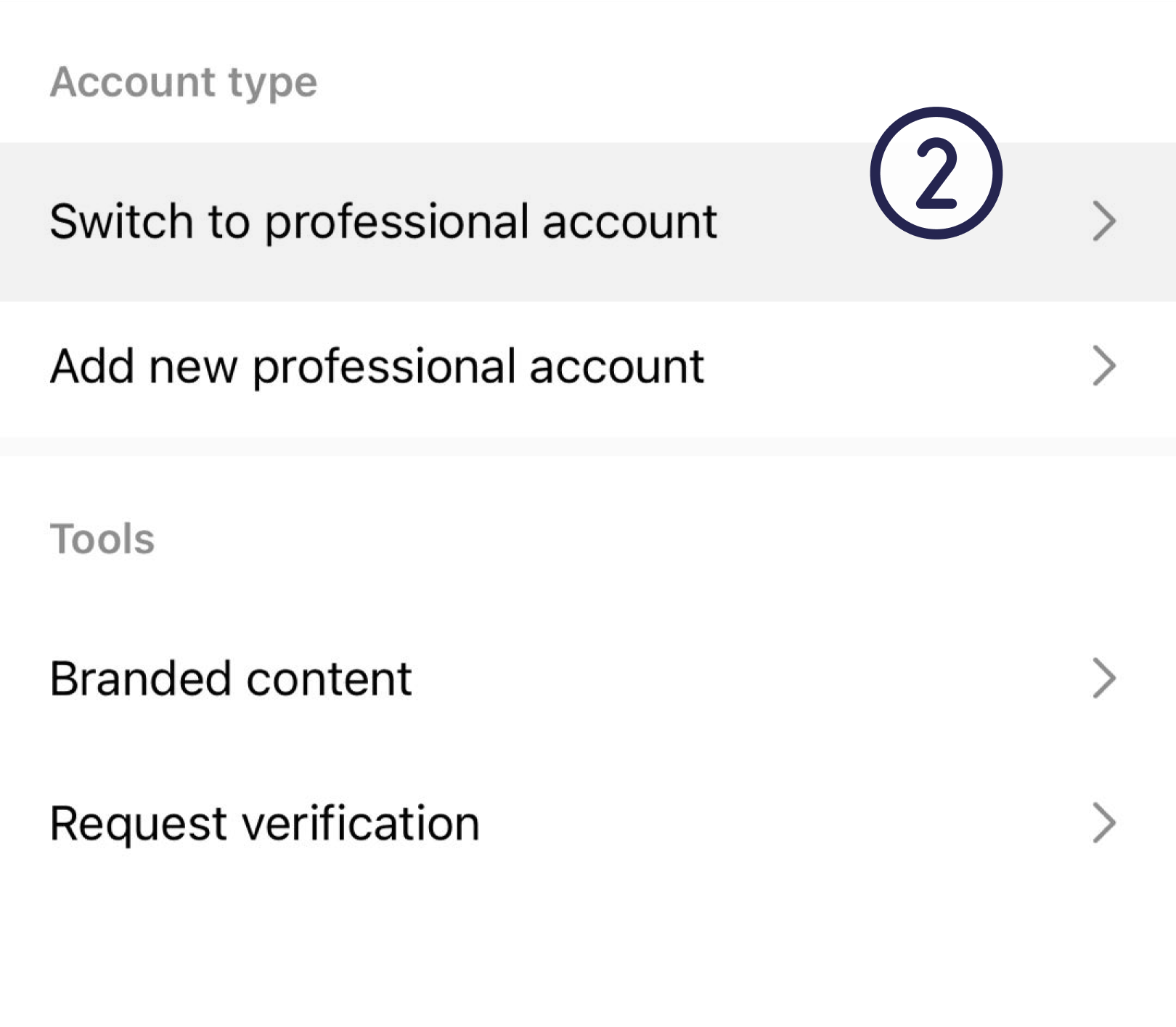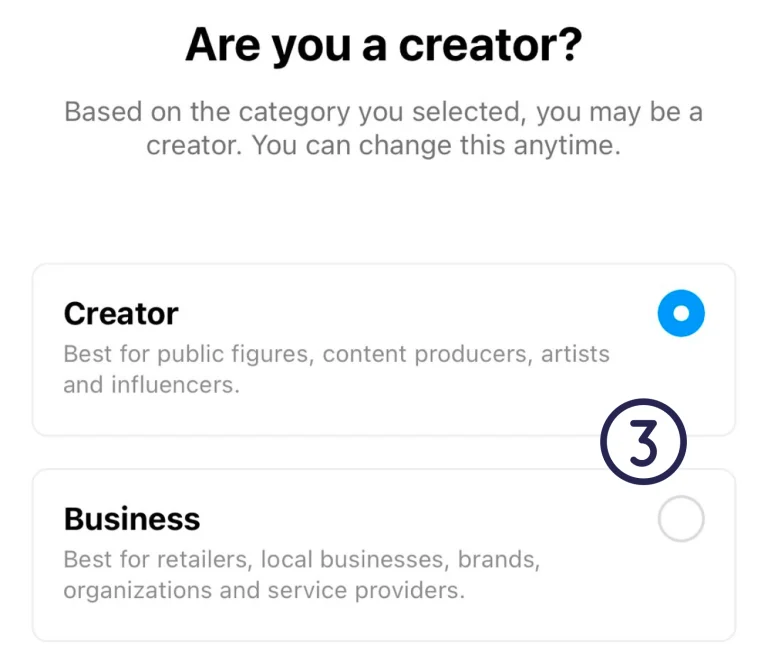Switch your Instagram account to a Business or Creator profile
(Instagram App > Settings and privacy > Creator tools)
- • Open the Instagram app and go to your profile by tapping your profile picture in the bottom right corner.
- • Tap the three lines icon in the top right corner to open the menu.
- • Tap Settings > Account.
- • Scroll down and tap "Switch to Professional Account."
- • Choose either "Business" or "Creator"
- • If you selected Business, choose a category that best describes your business and tap Done.
- • Review the information about the features you'll have access to with a professional account and tap Next.
- • Add contact details like your email address, phone number or physical address for your business (optional). Tap Next.
- • You'll be asked to connect your Facebook Page.
- • Tap "X" in the top right corner to return to your profile. Your profile is now a Business or Creator account!