Why Add Music to GIF?
Adding music to a gif can help to emphasize its tone and mood, create a more engaging viewing experience, and make it more memorable. By combining visual and auditory elements, you can create a powerful message that captures the viewer’s attention. This can be particularly useful for marketing or advertising purposes, where the goal is to create a strong emotional connection with the audience. In short, adding music to a gif can enhance its impact and make it stand out from the rest.
Add Music to GIF with Ssemble
With Ssemble, you can add audio to your GIFs to create the perfect mood and ambiance for your content. Whether you’re looking to create engaging social media content, stunning product demos, or informative tutorials, Ssemble has got you covered. So why wait? Sign up for Ssemble today and start creating amazing videos that will captivate your audience and make your brand stand out.
How to add audio to GIF
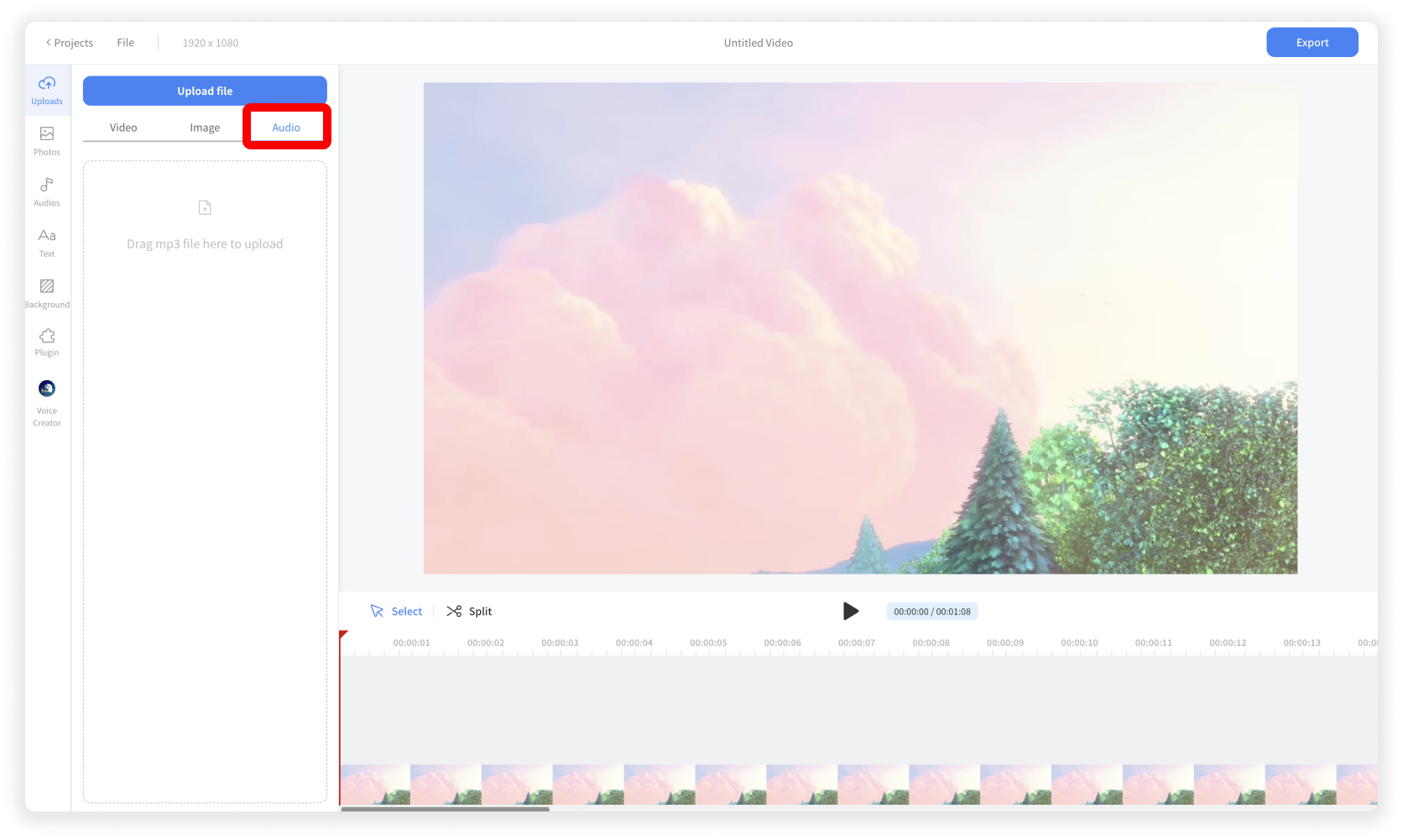
Upload Audio File
Click Upload menu > Audio tab. And click the Upload File button or drag and drop the audio file.
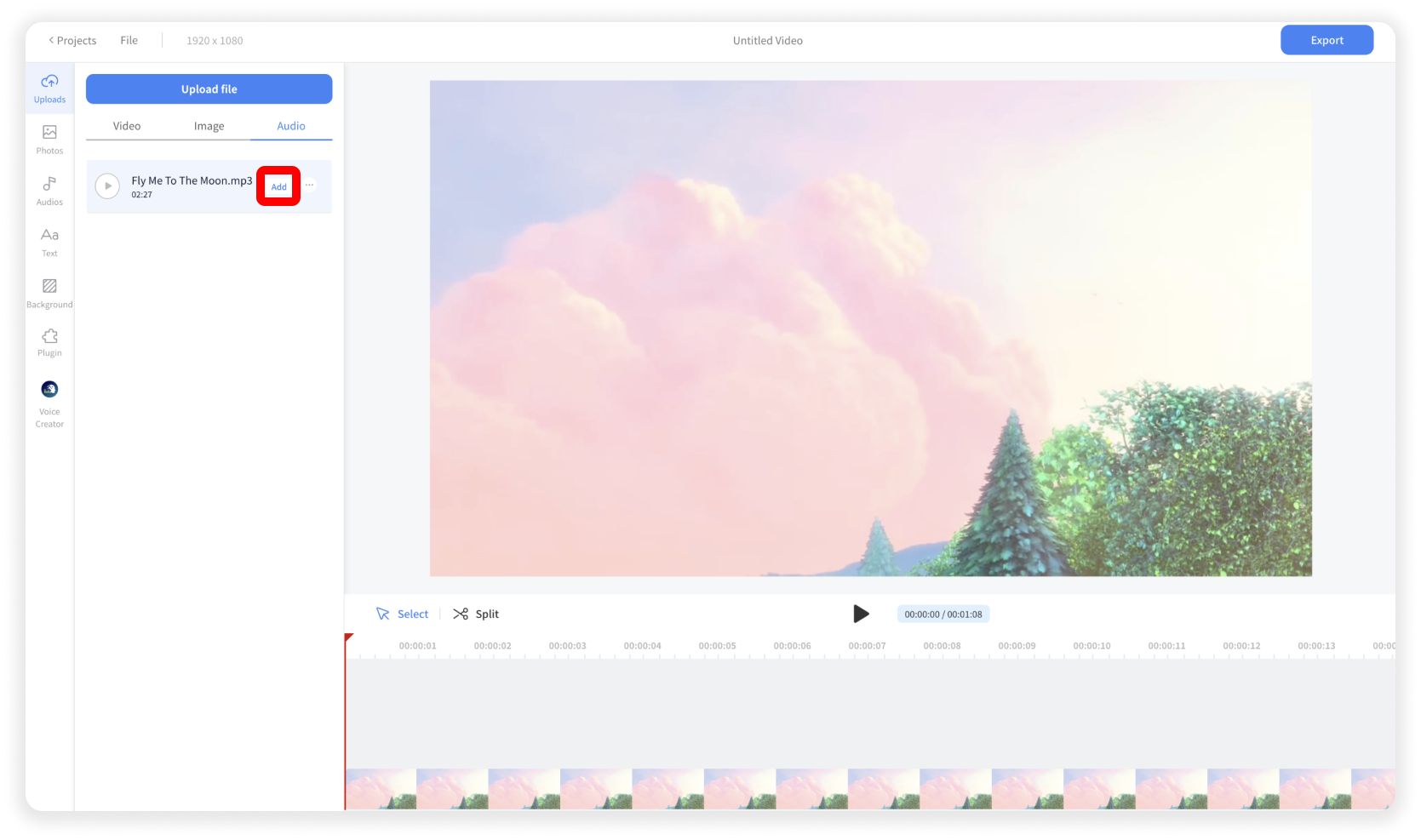
Add the Audio File
Click the Add button
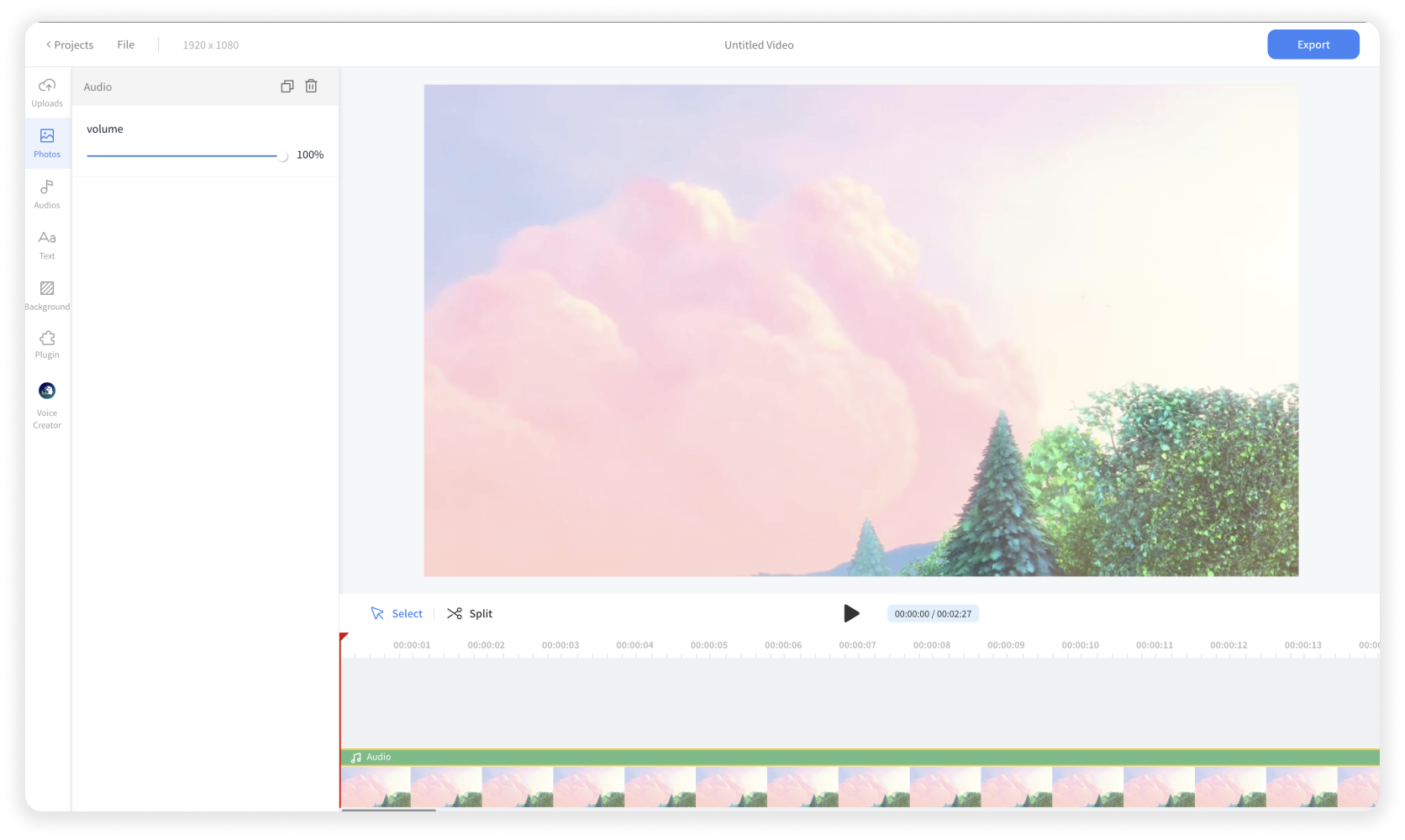
Edit the Audio File
You can cut, trim, or move the audio item in the timeline. And you can adjust the volume of the audio item in the left panel as well.
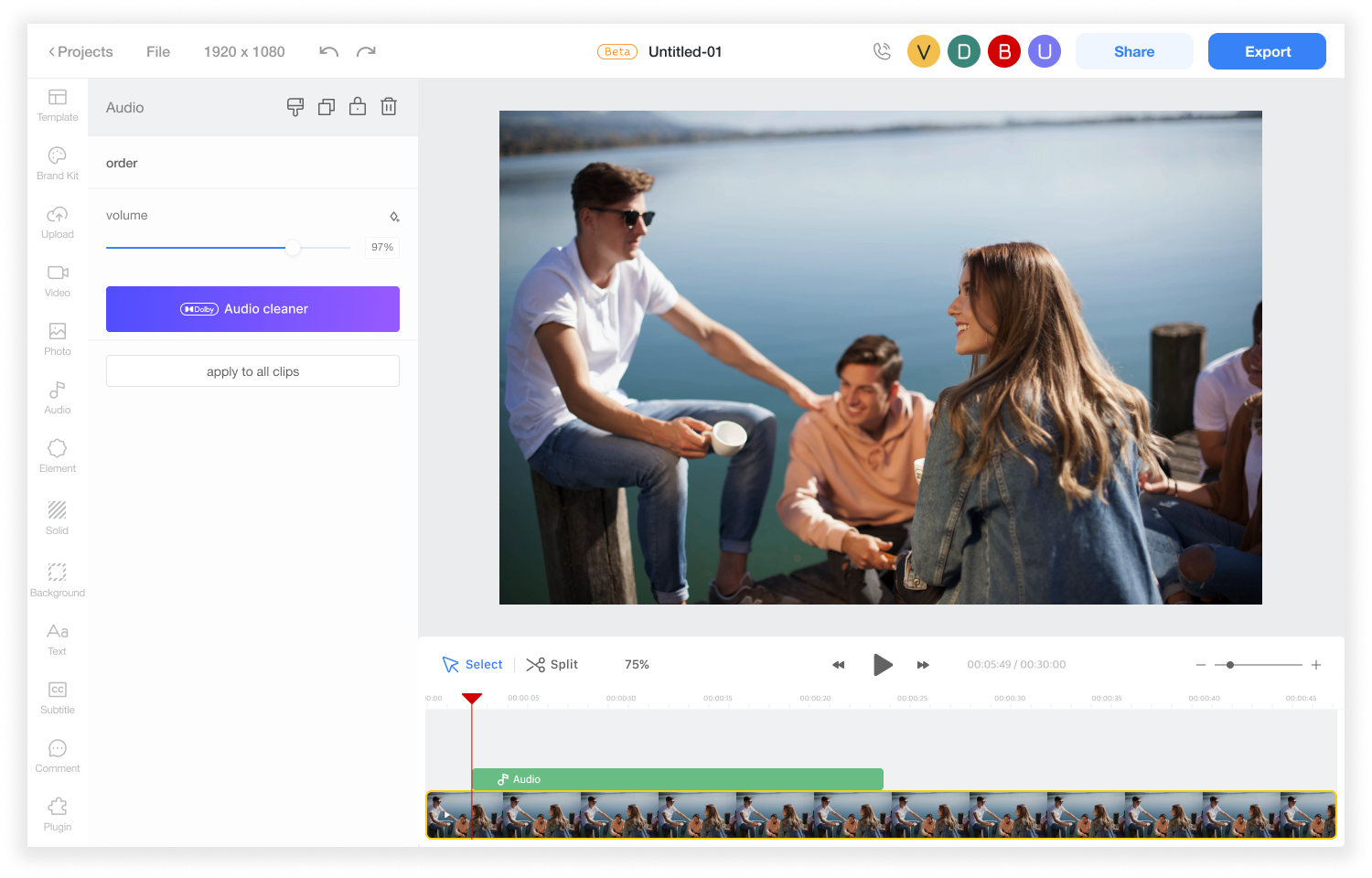
Enhance Audio Quality
You can install the Audio Cleaner plugin, which enables speech enhancement and background noise reduction in your audio.











