Add Stickers to Video with Ssemble
Looking to enhance your videos and photos with captivating stickers? Look no further than Ssemble’s extensive collection of stickers and emojis. Our user-friendly online video editor provides a diverse array of options, ranging from static to animated, cute to funky. Elevate your content effortlessly by seamlessly incorporating your favorite emojis and stickers using Ssemble. Our platform features a playful assortment of stickers, smileys, emoticons, and Call to Action (CTA) elements that can be easily positioned on your videos. Customize their size, color, rotation, and more to perfectly align with your creative vision. Whether you’re crafting engaging TikTok videos, captivating Instagram reels, expressive vlogs, or informative explainer videos, Ssemble’s versatile sticker collection will enhance your storytelling like never before. The best part? You won’t need to download any additional software. Ssemble is an intuitive, browser-based video editing application that’s compatible with Windows 10, Mac, Linux, and mobile devices. It’s as simple as uploading your video file, whether it’s in formats like MP4, H264, ASF, FVI, MPEG, or others, and embellishing it with appealing stickers. Say goodbye to cumbersome sticker apps!
How to Add Stickers to Video
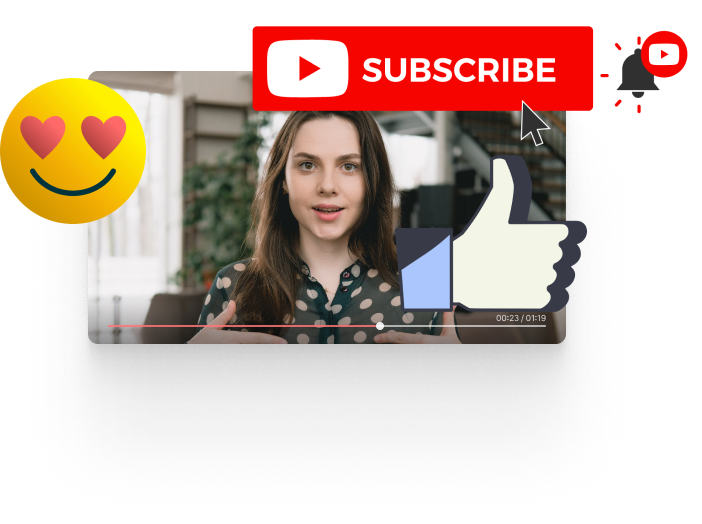
- Upload Your Video: Start by uploading the video you intend to enhance with stickers. Effortlessly drag and drop your file onto the Ssemble platform for easy access.
- Add Stickers and Emojis: Add ‘Icon Scout’ plugin for static sticker, or add ‘GIPHY-sticker’ plugin for dynamic sticker. Or you can upload your own images, such as your brand’s logo, to maintain a consistent visual identity. Ssemble empowers you to fine-tune sticker size, shape, and rotation to achieve the perfect look.
- Download Your Video: Once your creative masterpiece is complete, simply hit the download button. In a matter of seconds, your video will be rendered, complete with the added stickers.











