Are you tired of watching videos without subtitles? Do you want to add subtitles to your own videos but don’t know how? Look no further than Ssemble, the ultimate tool for adding subtitles to your videos with ease. In this comprehensive guide, we’ll walk you through the steps of adding subtitles to your videos using Ssemble. From start to finish, we’ve got you covered.
Add Subtitles to Video with Ssemble
Ssemble is a powerful video editing tool that offers a wide range of features, including the ability to add subtitles to your videos. With Ssemble, you can easily add subtitles to your videos and make them more accessible to a wider audience. Whether you’re creating videos for your business, personal use, or for social media, adding subtitles is a great way to improve your content’s accessibility and reach.
In this guide, we’ll take you through the process of adding subtitles to your videos using Ssemble. We’ll cover everything from uploading your video to Ssemble, adding and editing subtitles, and exporting your final product. By the end of this guide, you’ll be a pro at adding subtitles to your videos using Ssemble.
Automatically Generate Subtitles
With Ssemble, effortlessly generate accurate subtitles for your videos. Simply upload your video, click on it, and select “Generate Subtitles Automatically” from the right. Once processed, you can modify the text, adjust timings, and tweak the style to your liking.
Manually Add Subtitles to Video
Prefer manual control? Navigate to the Text tab on the left and choose “Add Subtitles”. This lets you input custom text and style it as needed.
Upload and Modify Your Subtitle Files
If you’ve got pre-made subtitle files, drag and drop them into your Ssemble library. Then, position them on the timeline. Adjust text, synchronization, and style seamlessly.
Diverse Font Selection
Ssemble boasts a library of over 1000 fonts, and even allows custom font uploads, ensuring your subtitles are both stylish and readable.
The Benefits of Adding Subtitles to Your Videos
Adding subtitles to your videos offers a range of benefits, including:
- Improved accessibility: Subtitles make your videos accessible to a wider audience, including those who are deaf or hard of hearing.
- Better understanding: Subtitles help viewers better understand the dialogue in your videos, especially if there are accents or other factors that may make it difficult to understand.
- Increased engagement: Subtitles can help keep viewers engaged with your videos, as they can follow along with the dialogue more easily.
- Better SEO: Adding subtitles to your videos can improve your SEO, as search engines can crawl the text of your subtitles to understand the content of your video.
How to add a subtitles
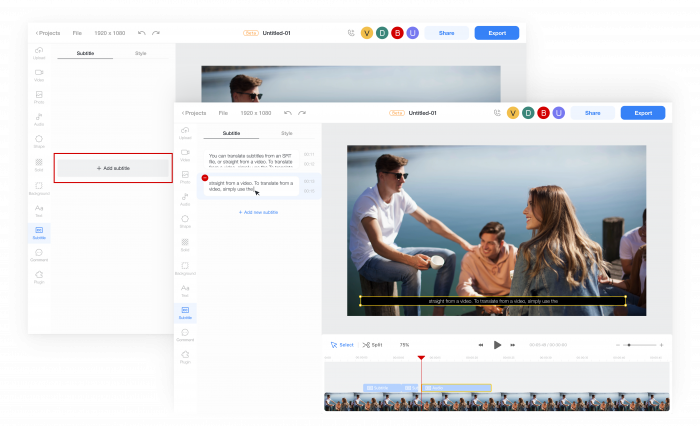
Open the Subtitle menu Click the subtitle menu button. Then, click the “Add Subtitle” button. When the caption entry box appears, type the content of the caption you want to add to the video.
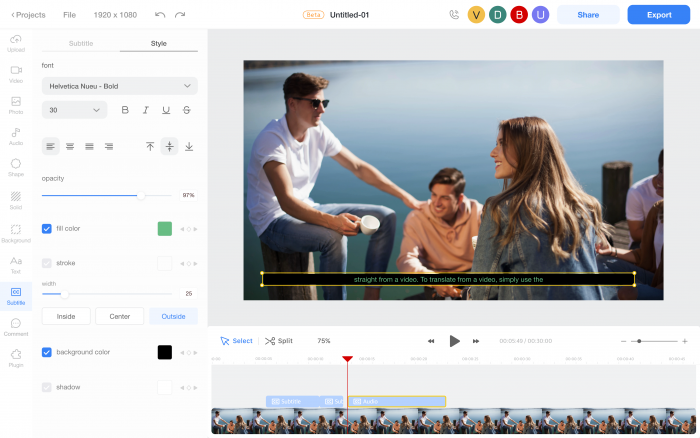
Design subtitlesClick the Style tab to change the font, color, border, background color, etc. to the style you want.
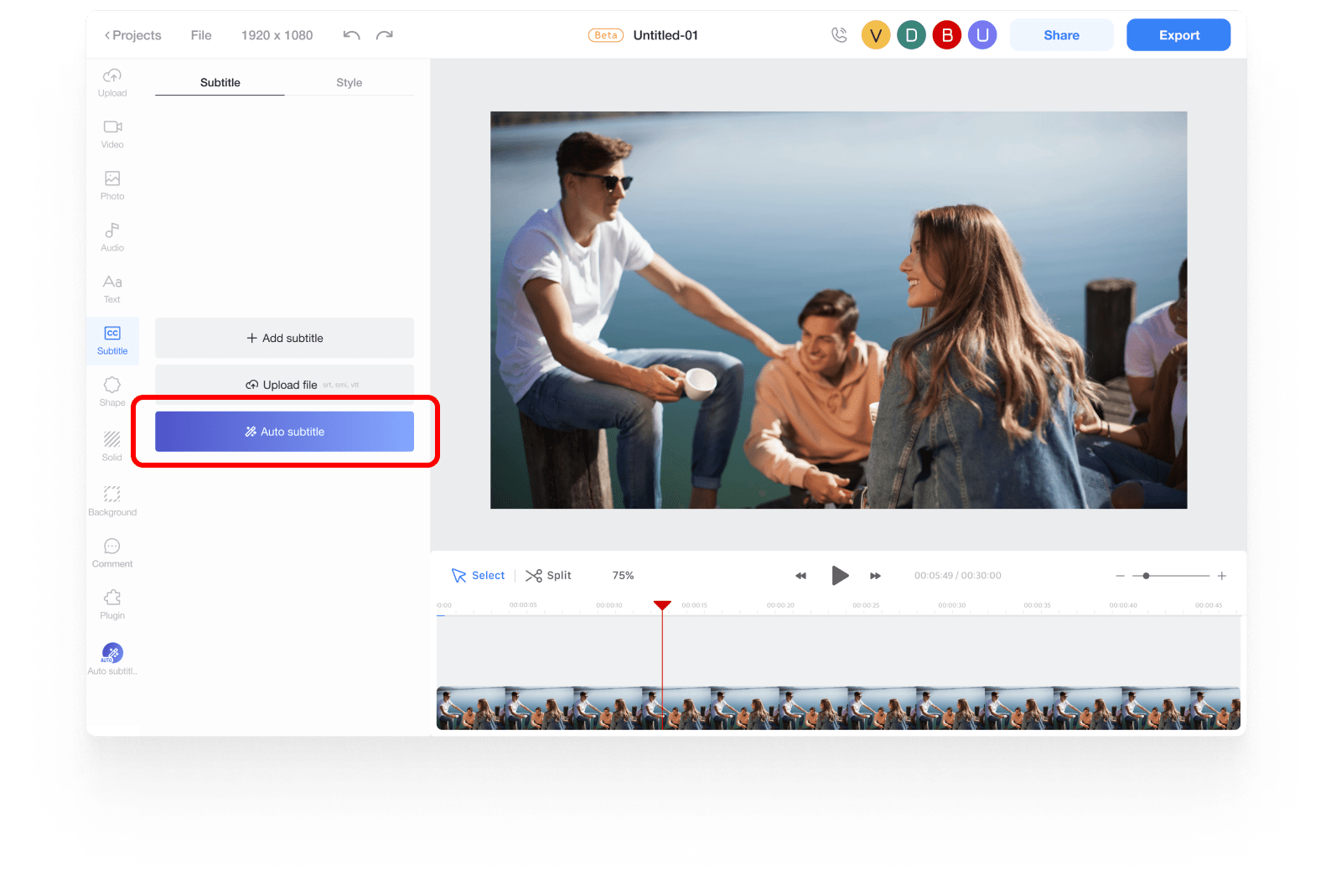
Automatically add subtitles If you want to add subtitles automatically, add the Auto Subtitle plugin. And then click the subtitle menu button. Then, click the “Add Subtitle” button. Then it analyzes the speech of the entire video clip and then adds subtitles automatically. You can then modify its styles.











