Why Should You Add Text to Video?
Adding text to a GIF can enhance its impact and convey a message more effectively. It can provide context, emphasize important aspects, add humor, and promote branding. Captions can make the GIF more accessible, while funny or witty text can turn it into a viral sensation. Overall, adding text to a GIF can make it more engaging, informative, and memorable.
Add Text to GIF with Ssemble
Ssemble is an online video editor that makes it simple to add text to GIFs. You can make your text stick out by using a variety of fonts, sizes, and colors in Ssemble. You can also change the position, timing, and duration of the text to mirror the motion of the GIF. The user-friendly interface of Ssemble, as well as its extensive collection of GIFs and images, make it simple to create professional-looking content that is sure to catch attention. Ssemble makes it simple to personalize your GIFs and take your content to the next level, whether you’re adding captions, emphasizing a point, or adding humor.
How to Add Text to GIF
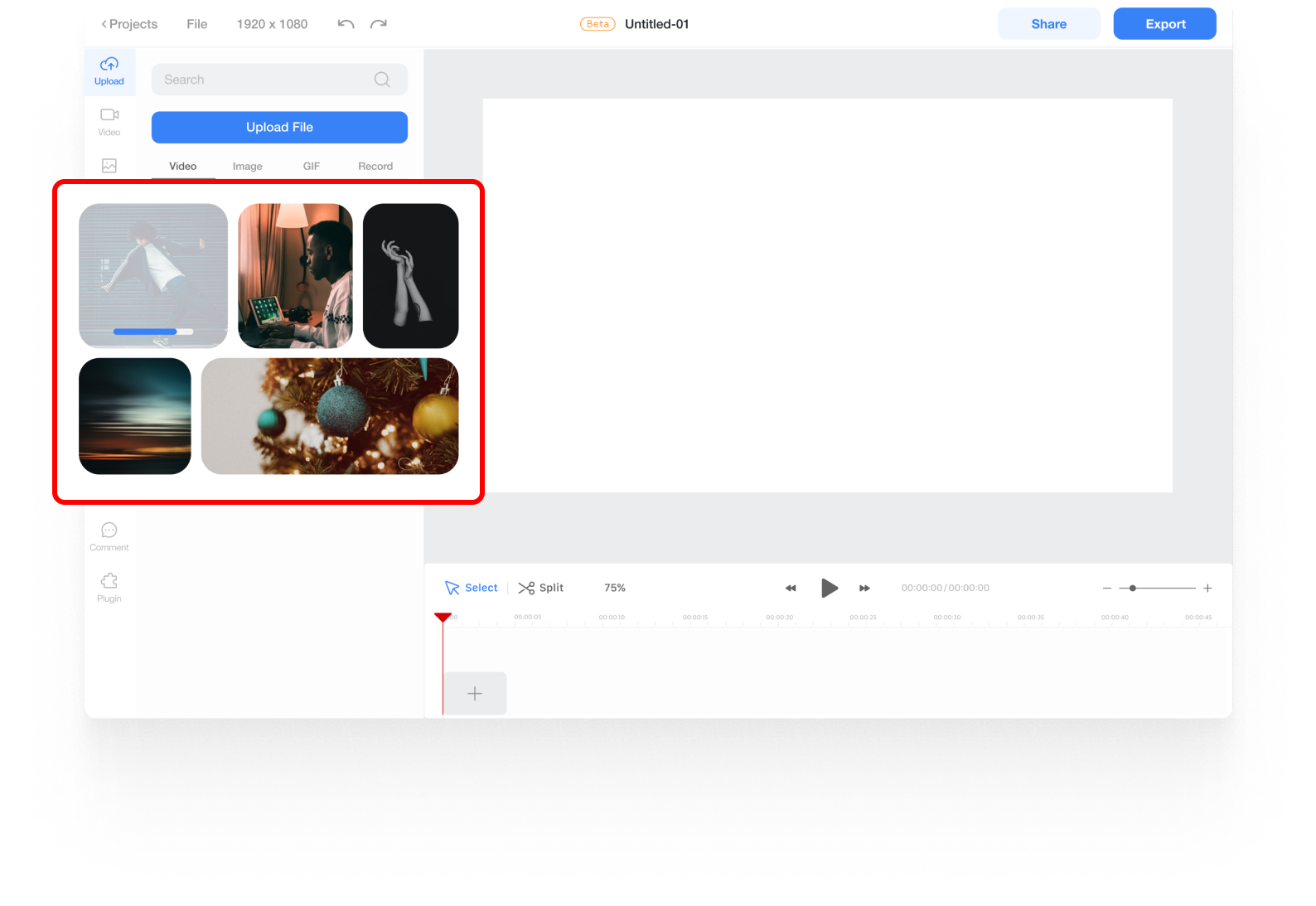
Import videos to the timeline
To begin editing your videos, select the desired files in the “Upload” menu. Alternatively, you may use the Google Drive plugin, or any other cloud storage plugins you use, to access your files directly from your preferred storage location. This enables a seamless editing process.
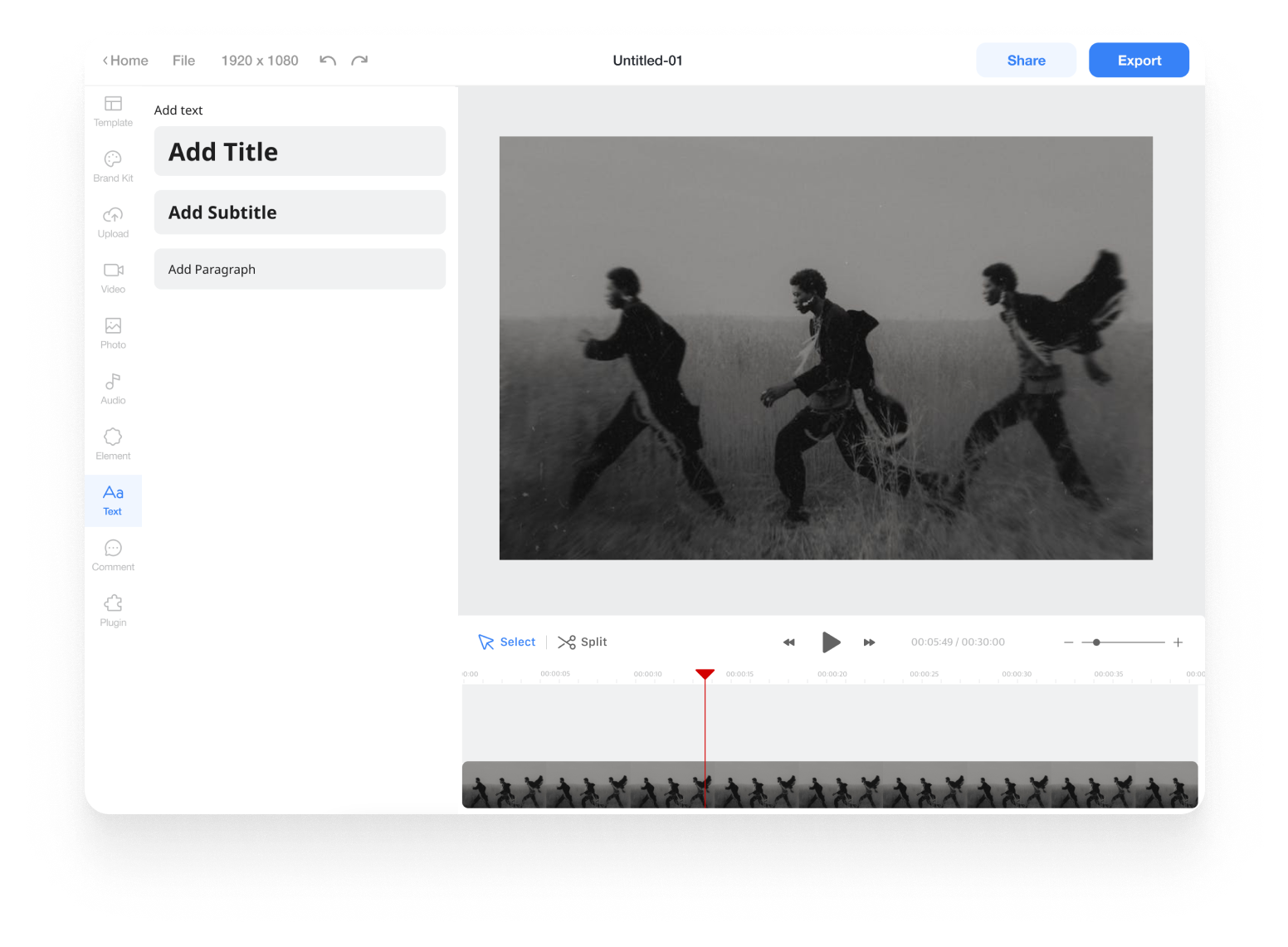
Add Text
Click Text menu > Click Add Title (or Subtitle, Paragraph)
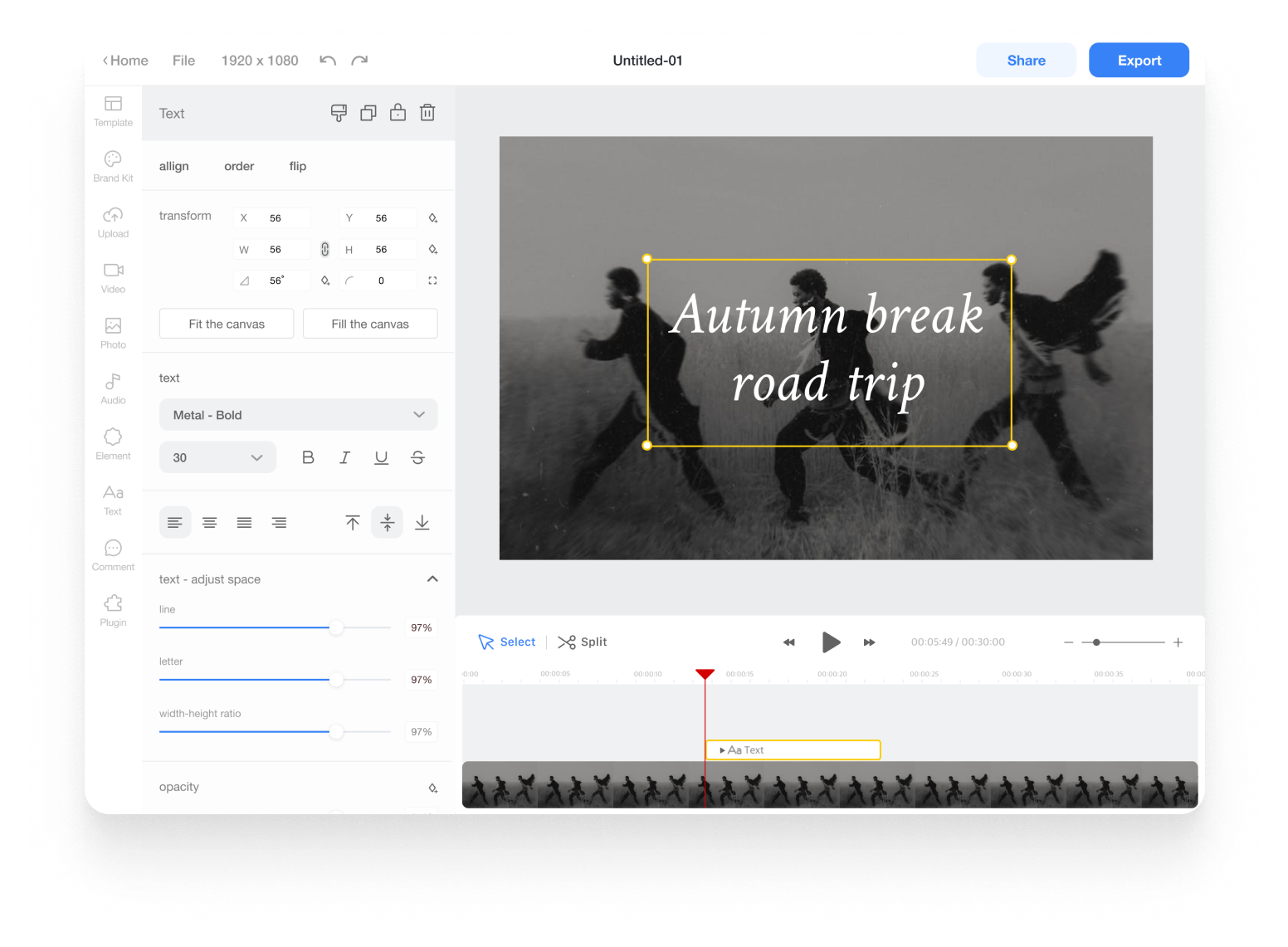
Edit Text
On the left panel, you can modify its position, size, width, rotation, font family, font size, colors, and much more.











