Why Should You Add Text to Image?
Add Text to Image with Ssemble
How to add text to image
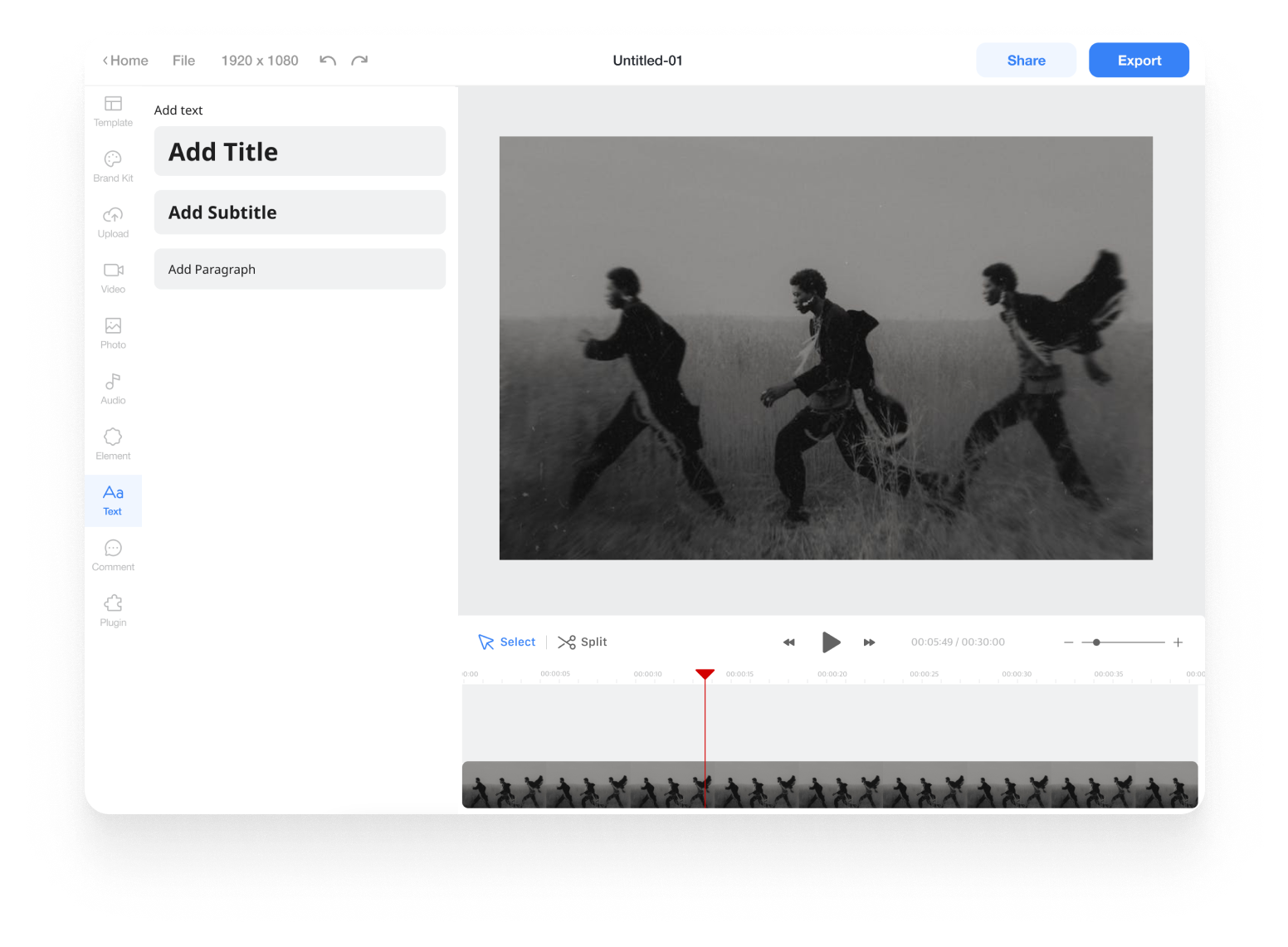
Add Text
Click Text menu > Click Add Title (or Subtitle, Paragraph)
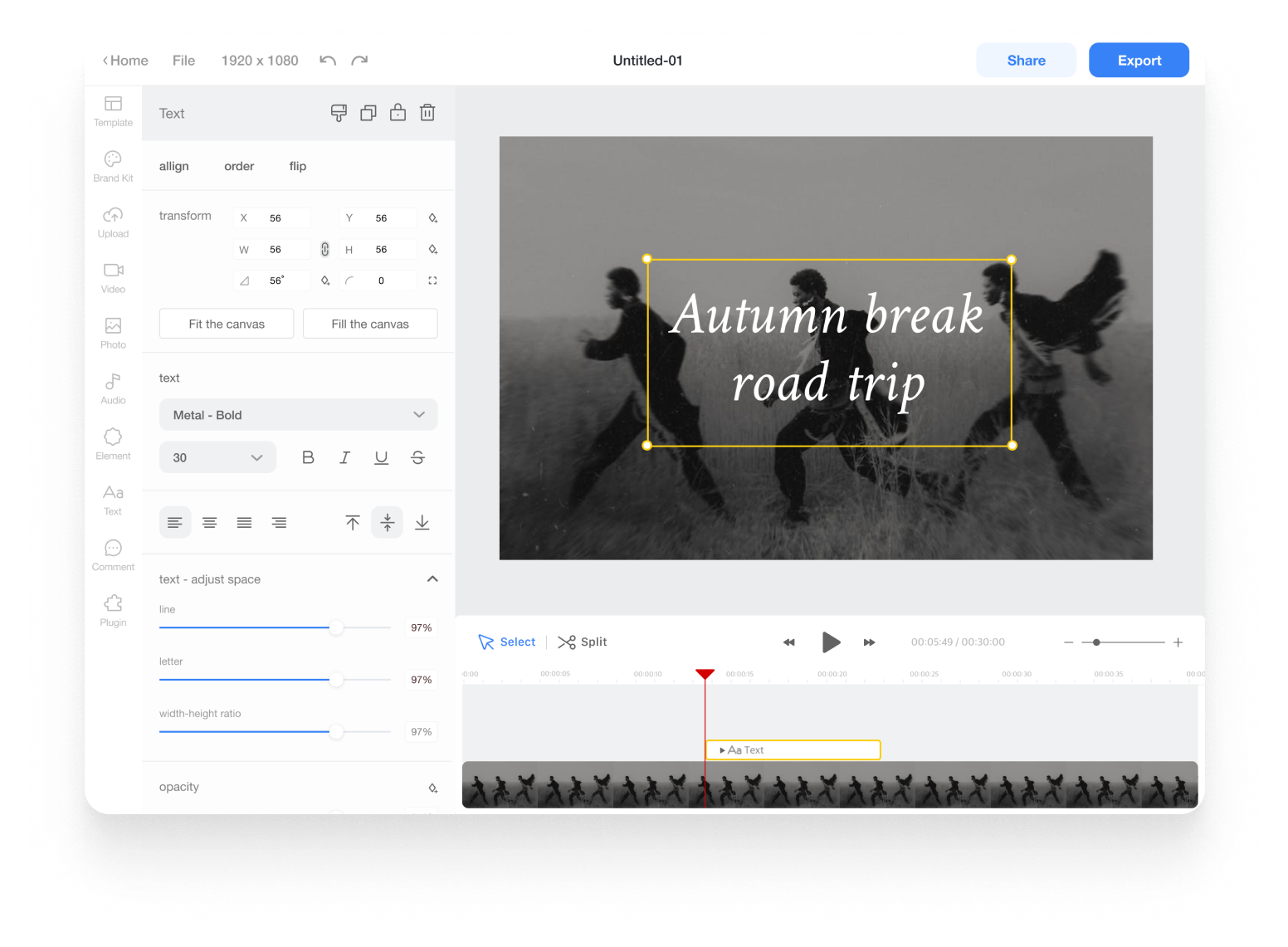
Edit Text
On the left panel, you can modify its position, size, width, rotation, font family, font size, colors, and much more.











