What is a watermark?
A watermark is a visible pattern or design inserted in a digital picture or document that is often used to identify the content’s owner or creator or to prohibit unlawful use or dissemination. Watermarks may be added to a variety of media, including images, movies, and documents, and can range from basic text or logo overlays to intricate patterns or designs embedded in the material itself. Watermarks are frequently employed to safeguard intellectual property and assure correct credit and licensing in the industries of photography, art, publishing, and digital media. They may also be used for branding and marketing, as well as to enhance the visual appeal of the material.
Why Add Watermark to Video?
- Ownership and copyright protection: A watermark on a video can identify the content’s owner or producer and aid to prevent unlawful use or dissemination. The owner can guarantee that they receive due recognition and royalties for their work by placing a visible or invisible watermark on the video.
- Branding and marketing: since they can serve to promote a company’s or an individual’s name or logo. The owner can boost brand identification and exposure by putting a watermark on a video.
- Anti-Piracy Measures: Watermarks on videos may also be used to combat piracy by making it more difficult for unauthorized users to reproduce or distribute the content without authorization. Watermarks can also be used to identify the source of pirated content and aid in legal proceedings against infringers.
Add Watermark to Video with Ssemble
Looking to add a professional touch to your videos and protect your content from unauthorized use? Ssemble’s online video editor makes it easy to add watermarks to your videos without the need to download any apps. With just a few clicks, you can upload your video and watermark photo, and place the watermark anywhere on the video frame. So why wait? Try Ssemble’s simple video editing software today and take your video content to the next level!
Add Watermark to Video
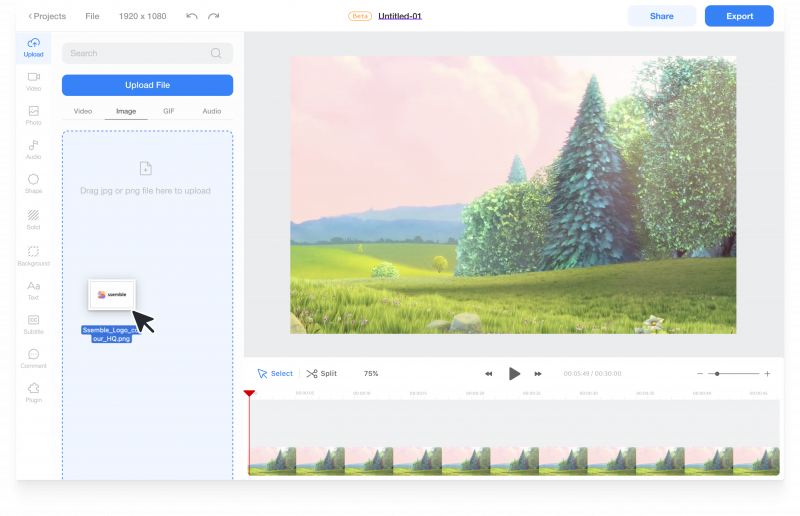
Upload Logo Image
Upload the logo file you would like to add in the Upload menu. You can either click the “Upload File” button or drag & drop it
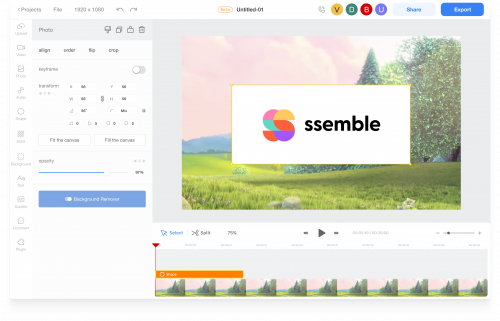
Add Logo
Then, simply click the logo to add
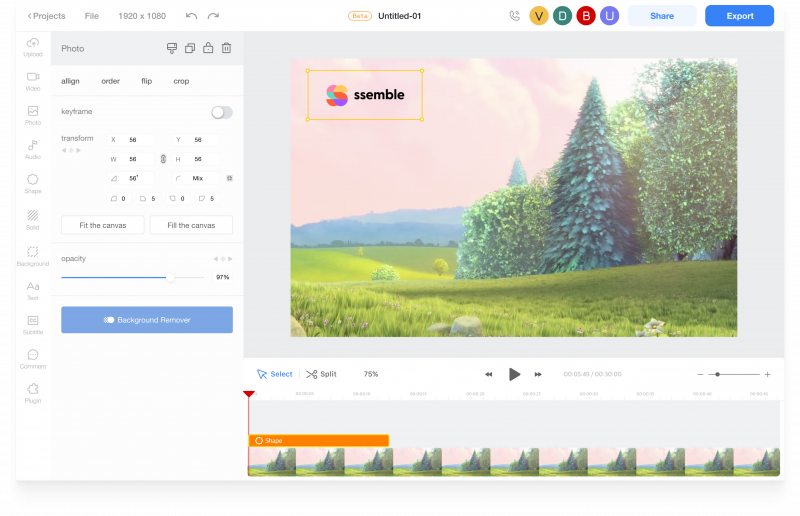
Edit Logo in Canvas
After you add the logo, you can change its position, size, and rotation. Or you can add plugins like Background Remover to delete the background from the image. And you can decrease its opacity to make it look subtle.











