Merge WMA – Trim, Cut, and Enhance Audio Files
If you’re searching for a simple and user-friendly online tool to merge WMA files, you’re in luck. Ssemble offers a powerful Merge WMA feature that has everything you need. With our online tool, you can easily edit audio, eliminate background noise, add music, and much more. Simply open Ssemble in your Chrome browser, upload your audio file in any format, and make quick edits in just a few seconds! Whether you’re a budding singer, a music enthusiast, or an online educator, Ssemble is here to provide the support you require.
You don’t have to download large audio recording software anymore. Ssemble is an online tool that can merge WMA files without the need for installation. It can handle various file types like MP3, WAV, M4A, and more. You can even extract audio from video files. Simply drag and drop the files from your computer to upload. It’s that simple.
How to join audio
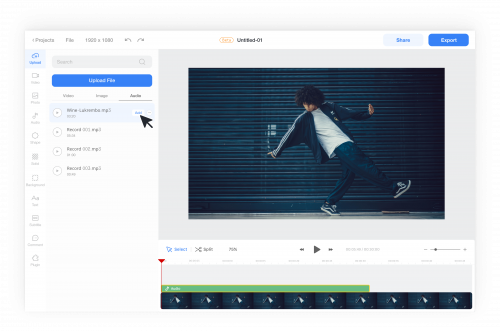
Add Audio File
Click Upload menu > Audio tab. And click the Upload File button or drag and drop the audio file. and click the Add button to add the audio file to timeline.
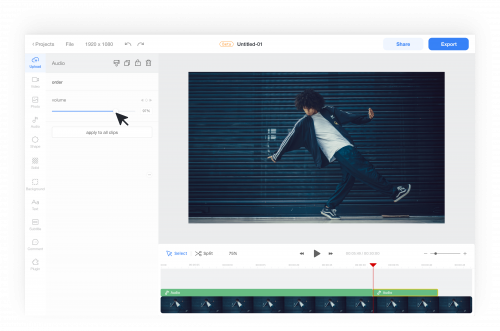
Join Audio clips
To add another audio file to the timeline, simply click on it. You can then combine different audio clips by connecting them together or overlaying them to enhance the sound. you can adjust the volume of the audio item in the left panel as well.
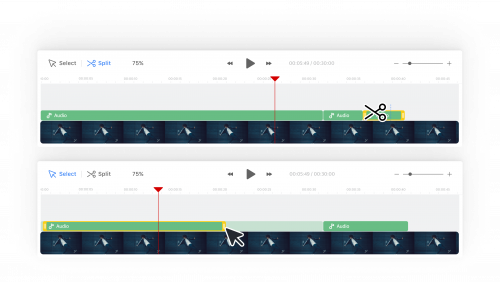
Edit the Audio File
You can cut, trim, or move the audio item in the timeline.
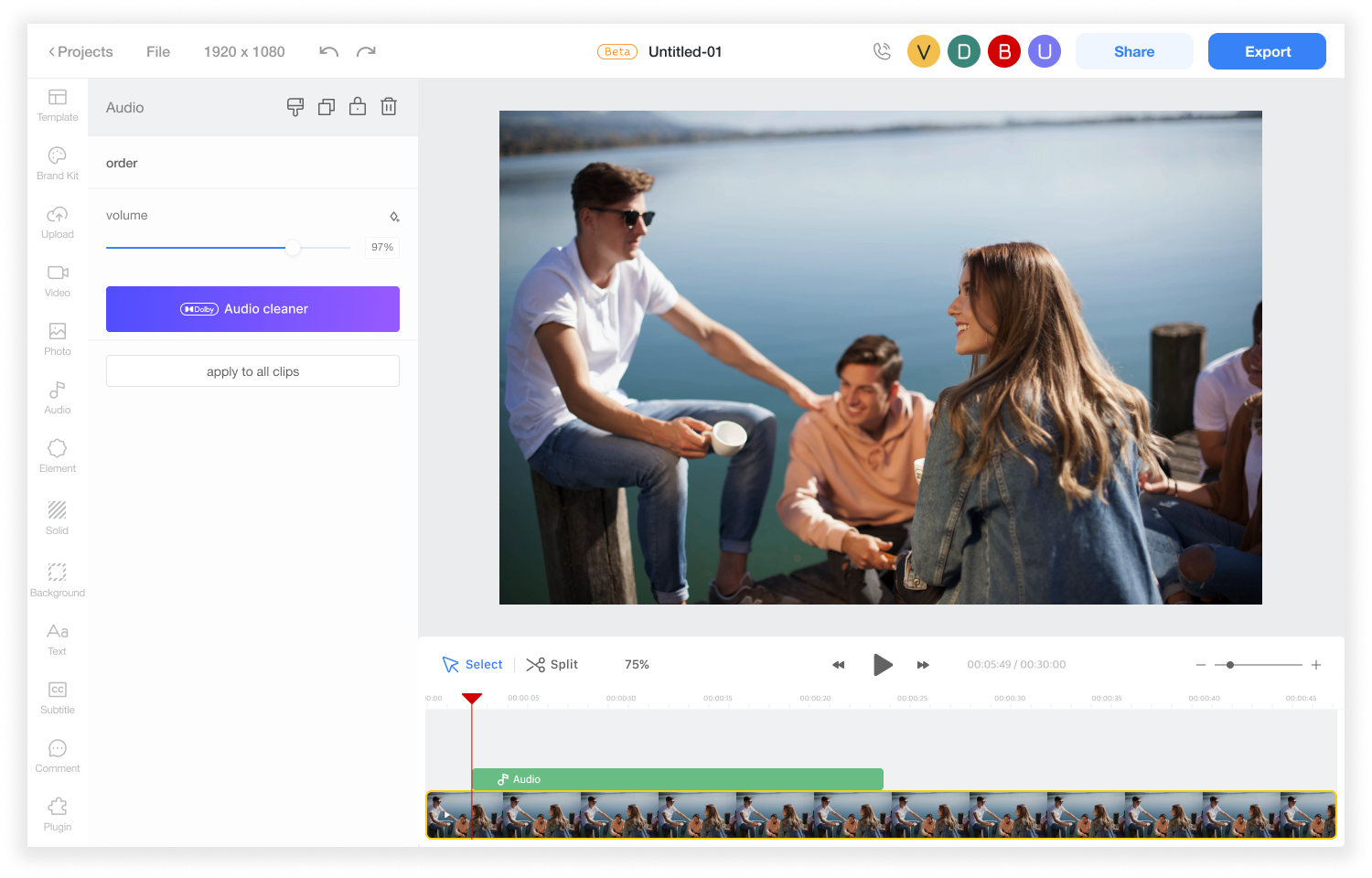
Enhance Audio Quality
You can install the Audio Cleaner plugin, which enables speech enhancement and background noise reduction in your audio.
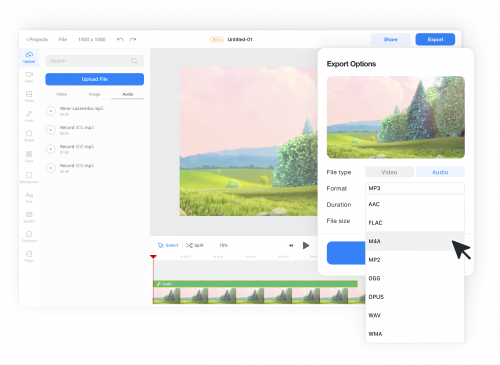
Export
Export your audio by clicking the ‘Export’ button. Once it’s exported, you can download the audio file to your device.











