Simple Audio Looper
Ssemble’s audio looper is your go-to solution for easy and effective audio looping and editing. Whether you’re a music enthusiast, content creator, or budding artist, Ssemble’s intuitive platform empowers you to seamlessly loop audio, enhance sound quality, and create captivating compositions. In this article, we’ll guide you through the process of looping audio using Ssemble and highlight its features that make it an essential tool in your audio editing toolkit.
How to loop your audio
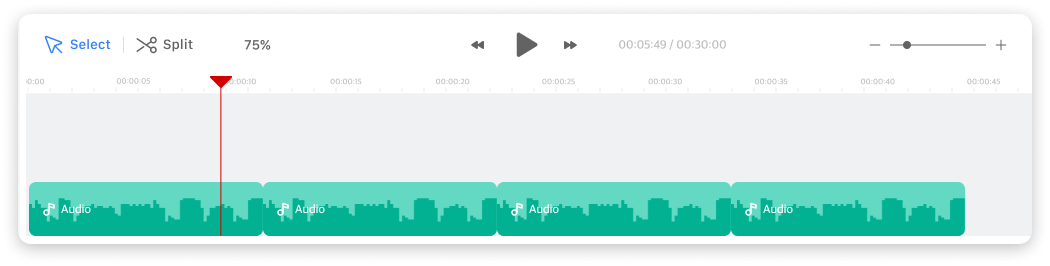
- Upload Audio File
Click Upload menu > Upload the audio file > Click it to add to the timeline - Make the audio to repeat
Use the trim and split tools to cut the rest of the audio and set the part to repeat. - Copy & Paste
Right click the clip you want to repeat. And then click the Copy button. And paste it as many times as you want to repeat. - Download your audio Click Export > Download your loop audio in mp3, wav, or any audio format.











