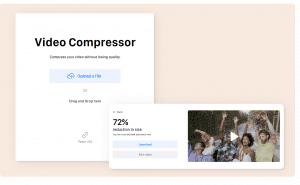
Compress Video For Facebook for free without losing quality
Videos are a powerful way to communicate, share stories, and capture people’s interest. Whether you’re in marketing, creating content, or an influencer, it’s important to have high-quality videos that look great on any device or platform.
Making good-quality videos can be costly as they need a lot of storage space, take a while to upload, and may not be compatible with all devices and platforms. Moreover, sharing videos online can pose challenges due to restrictions on file sizes imposed by certain platforms.
The solution is to utilize Ssemble’s video compression tool that you can easily access on the internet.
You can improve your videos without reducing their quality, thanks to Ssemble’s Video Compression tool available online.
How to compress a video
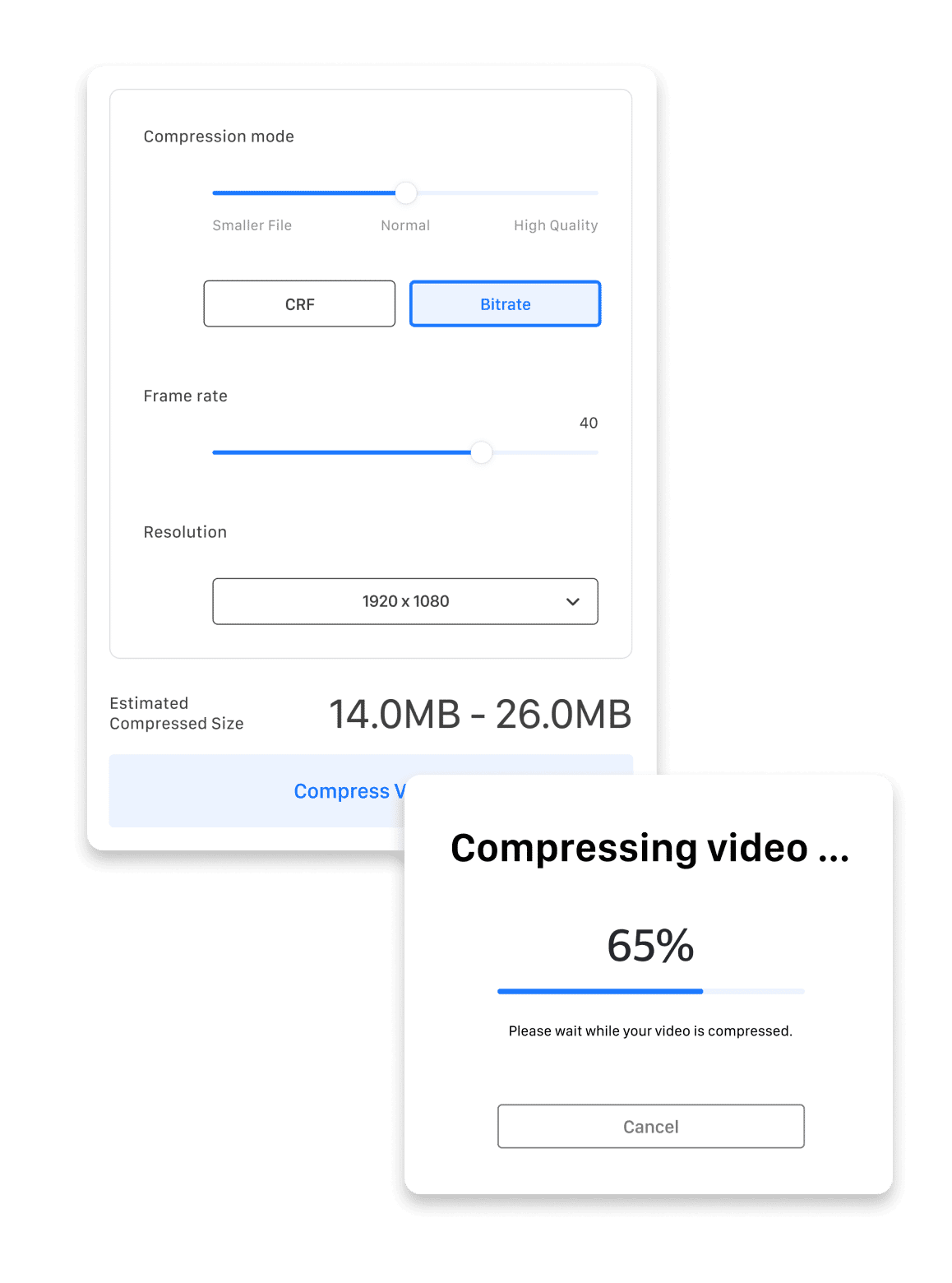
- Upload your video Choose your video file. You can drag & drop it or select it from your computer. Click the [Paste URL] field below and paste the video URL in the Search box.
- Compress Choose your options of Bitrate, Frame rate, and Resolution. And check the estimated file size of it. And finally, click the ‘Compress Video For Facebook’ button.











