SWF to MP4
Ssemble’s online SWF to MP4 converter is a useful tool that allows users to convert their SWF video files to MP4 format quickly and easily. The converter is free to use, and there is no need to download any software. With just a few clicks, users can convert their SWF videos to MP4, which is a more widely supported format for playback on different devices. Ssemble’s converter ensures high-quality output while also maintaining the aspect ratio and resolution of the original video. Whether you’re a content creator or just someone looking to enjoy your favorite videos on different devices, Ssemble’s online SWF to MP4 converter is an excellent choice.
SWF
Ssemble’s online YouTube to SWF converter enables you to download and convert YouTube videos into Small Web Format, a file format associated with Adobe Flash. SWF was widely used for web-based games, animations, and interactive content. However, due to the discontinuation of Adobe Flash Player and the rise of HTML5, SWF has become largely obsolete. This converter can still be useful for users who require SWF files for specific applications or legacy content. Please note that many modern browsers no longer support SWF files, and their use is generally discouraged.
MP4
The online YouTube to MP4 converter by Ssemble allows you to download and convert YouTube videos to the widely popular MP4 format, which is based on the MPEG-4 Part 14 standard. This format is highly compressed without significant loss in quality, making it suitable for online streaming, sharing, and playback on a vast range of devices and platforms. By converting YouTube videos to MP4, users can enjoy broad compatibility, support for various codecs and subtitles, and seamless integration with many applications and services.
How to Convert SWF to MP4
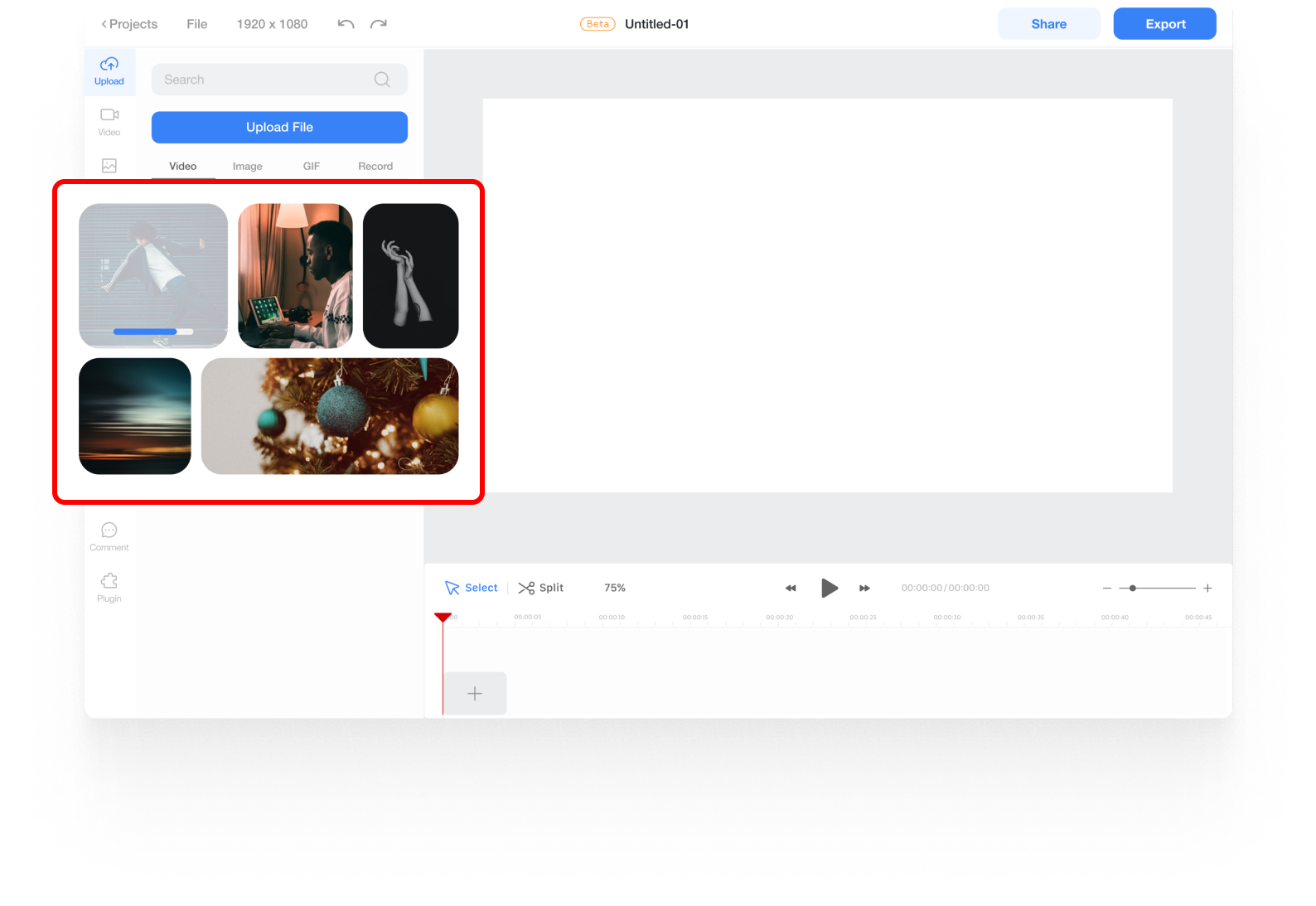
Upload a file & Add it to the Timeline
Upload the SWF file you want to convert. Click the “Upload File” button or drag & drop it onto the Upload Menu. And then click it to add it to the Timeline.
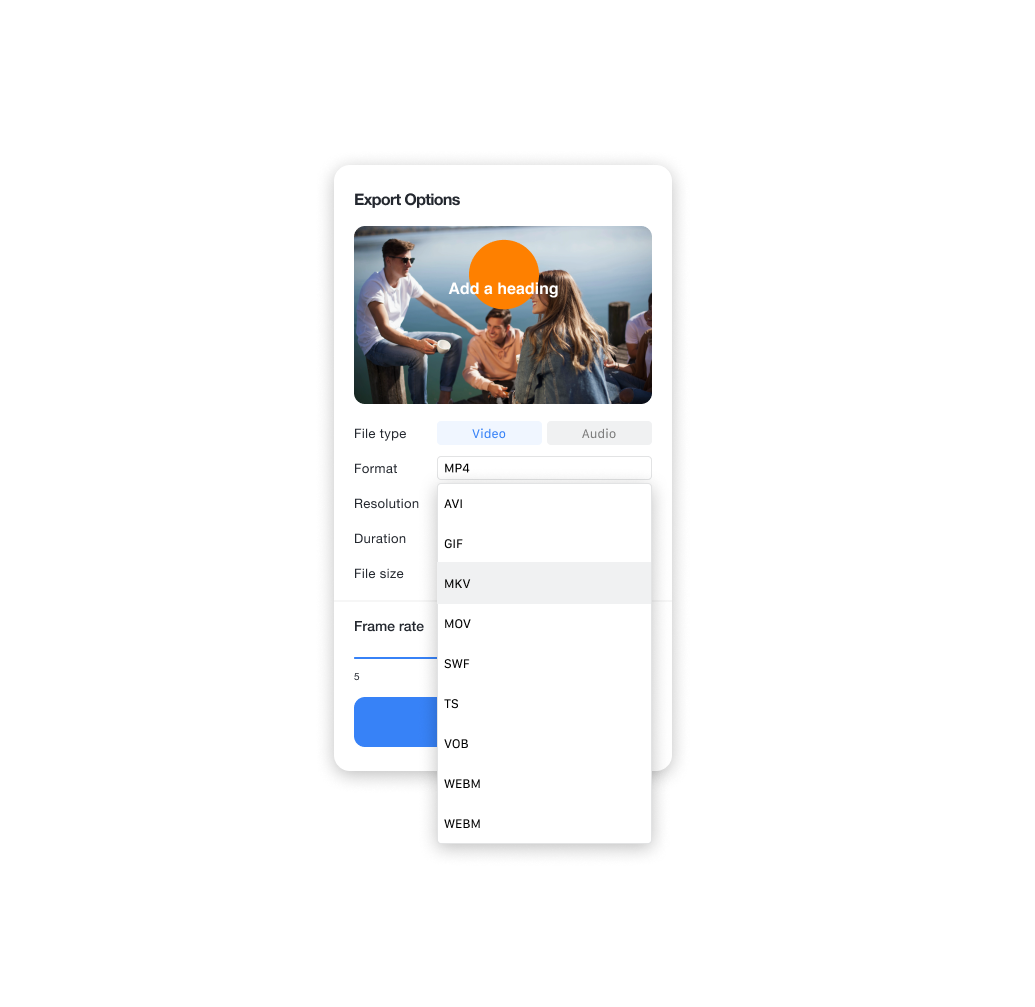
Choose the File Format & Export it
Click the Export button > Choose MP4 as a format > Export and Download the file











