GIFs have become immensely popular on the web and social media due to their engaging nature. Explore Ssemble’s GIF Editor, a powerful tool for creating and editing GIFs, and discover how they enhance digital marketing and social media strategies.
Importance of GIFs
GIFs have proven powerful tools for capturing audience attention and driving engagement. Their eye-catching animations and looped format entice viewers to interact with the content, leading to more likes, shares, and comments.
Ssemble’s GIF Editor
Ssemble’s GIF Editor is a versatile and convenient online tool that empowers users to create and edit GIFs effortlessly. With its array of features and editing capabilities, it caters to both beginners and experienced creators.
Compatibility with Various File Formats
Ssemble’s GIF Editor supports multiple file formats, including GIF, MP4, MOV, and more. This wide compatibility ensures users can work with their preferred media without any hassle.
User-Friendly Interface
Designed for ease of use, Ssemble’s editor offers a user-friendly interface accessible directly from your web browser. There’s no need for complex software installations, making it accessible to all levels of users.
Key Features and Functionality of Ssemble’s GIF Editor
Easy Upload and File Management
Ssemble’s GIF Editor simplifies the process of uploading GIFs or videos, offering seamless file management. With a drag-and-drop interface, you can effortlessly import your content and begin editing.
Adding Text and Subtitles to GIFs
Enhance your GIFs with personalized messages or subtitles to convey your intended meaning effectively.
Trimming and Cutting GIFs to Desired Length
Easily remove unwanted segments or trim GIFs to the desired duration, ensuring your content remains concise and engaging.
Rotating and Cropping GIF Images
Ssemble’s editor enables you to rotate and crop GIF images, giving you greater control over how your content is presented.
Adjusting the Speed of GIFs (Speed Up or Slow Down)
Fine-tune the pace of your GIFs by speeding them up for urgency or slowing them down for emphasis.
Resizing GIFs for Different Social Media Platforms
Optimize your GIFs for various social media platforms by resizing them to fit perfectly within their specifications.
Converting Videos to GIFs for Reduced File Size
Transform large video files into compact GIFs without compromising on visual quality, making them easier to share and distribute.
Creating Personalized GIFs from Phone or Webcam Videos
Ssemble’s GIF Editor allows you to repurpose videos from your phone or webcam, giving you the ability to create unique and personalized GIFs.
How to edit GIFs
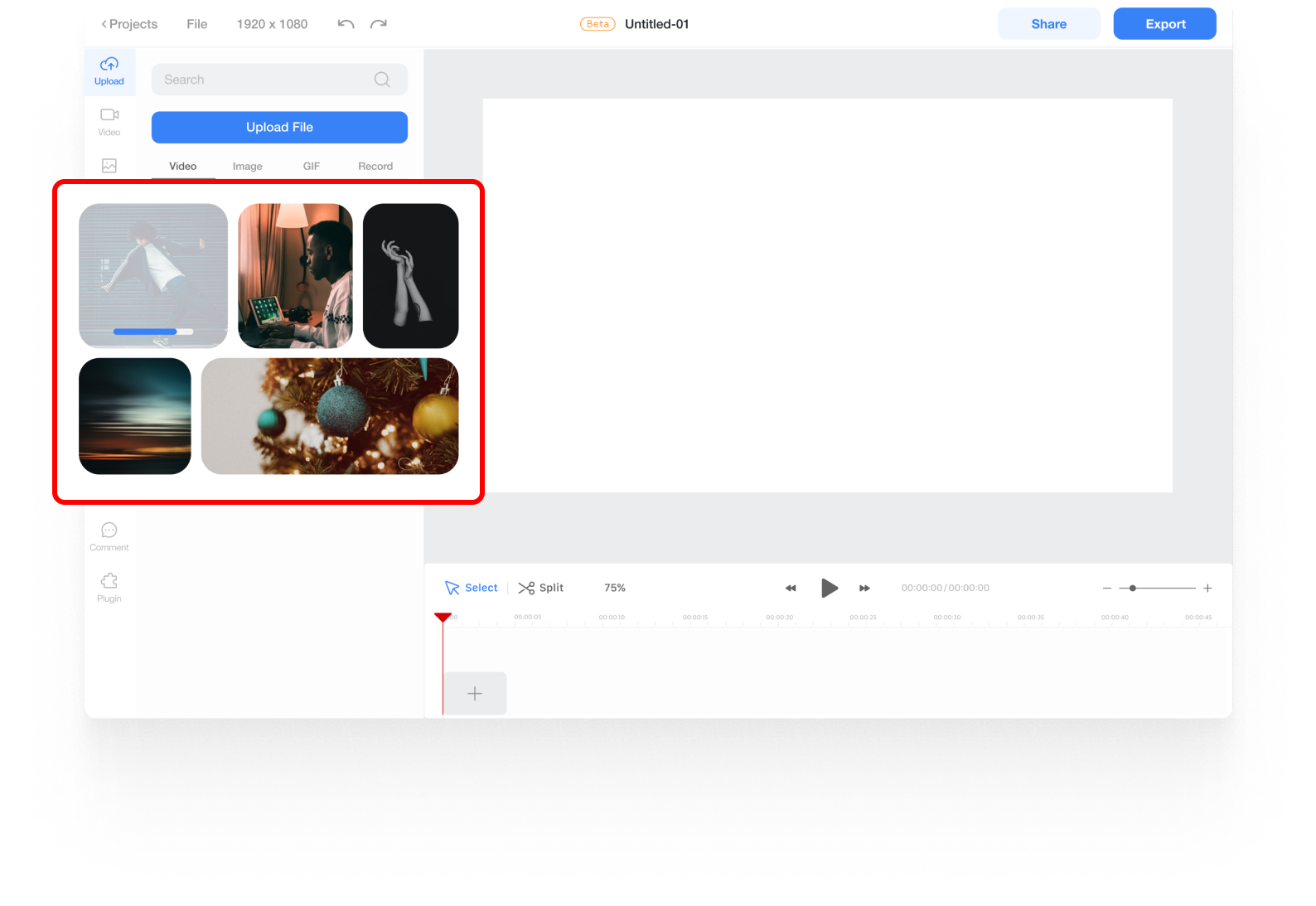
Choose GIF (or video)
Upload a GIF or video file. Just drag & drop. Or you can click the Upload File button.
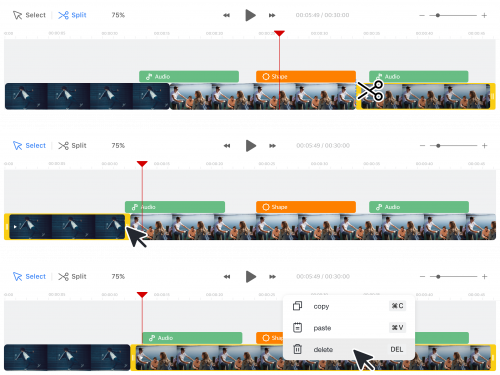
Make Edits – Add Text, Trim, etc.
Make any changes you want – add text, subtitles, and emojis to your GIF. Or speed up / trim the GIF that’s too long
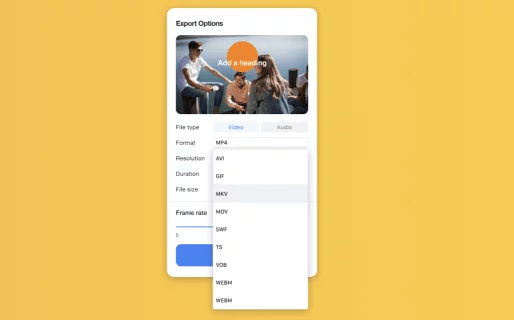
Export as GIF
Even if you uploaded a video file, you can hit ‘Export’ and then choose ‘GIF’ as a file format. It’s that easy.











