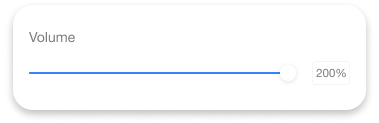Amplify Video Volume for Enhanced Social Media Engagement
Elevate your social media presence by ensuring your videos have impeccable audio quality. Lackluster audio often leads to decreased views on social media platforms. Enhance your video’s volume to attract more clicks, likes, and subscribers. Additionally, our suite of audio and video editing tools empowers you to refine audio quality further. Eliminate background noise, incorporate sound effects, background music, and more to produce captivating content.
Split, Edit, and Rearrange Audio for Fresh Content
Ssemble is a comprehensive video editing platform that extends its capabilities to audio editing. You have the flexibility to split, merge, and reorder audio clips, combining them into a single audio file. Effortlessly arrange clips side by side or introduce new audio elements to craft entirely new tracks. Export the edited audio as an mp3 file, or utilize our integrated converter for various audio formats. For your convenience, our premium offering includes access to a library of royalty-free stock audio and video content.
Elevate your content creation and storytelling with Ssemble’s versatile online video volume enhancer and audio editor. Experience the ease of use and creativity our platform brings to your projects. Reimagine audio and video editing with Ssemble.