Remove Audio From Video, All Online
How to remove audio from video
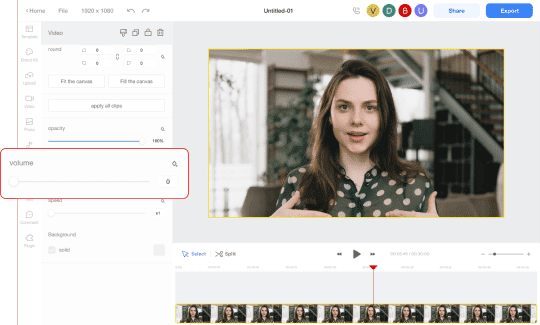
- Upload video clips
Choose the ones you want, and add them to the timeline. - Remove Audio from Video
Mute the video by selecting the clip and adjusting the volume slider in the left menu to zero. - Download your video
Export and download your new video file.











