
Why Rotate GIF?
Rotating a video can be handy if you want to fix its direction or give it a cool look. With Ssemble’s online video editor, you can easily rotate your footage. It only takes a few clicks to rotate your video by 90, 180, or 270 degrees. Whether you need to fix a mistake or add an interesting angle to your footage, Ssemble’s online video editor is there to assist you in getting the outcome you want.
Rotate GIF Easily with Ssemble
With Ssemble’s advanced video editing software, you can easily rotate your videos. You will have all the necessary tools to fix videos shot in the wrong orientation and improve their overall quality. Correct any video orientation issues and quickly add dynamic effects to make your video creation process more efficient. Rotate your video by 90 or 180 degrees, flip it horizontally or vertically, or even apply custom angle rotations.
How to Rotate GIF
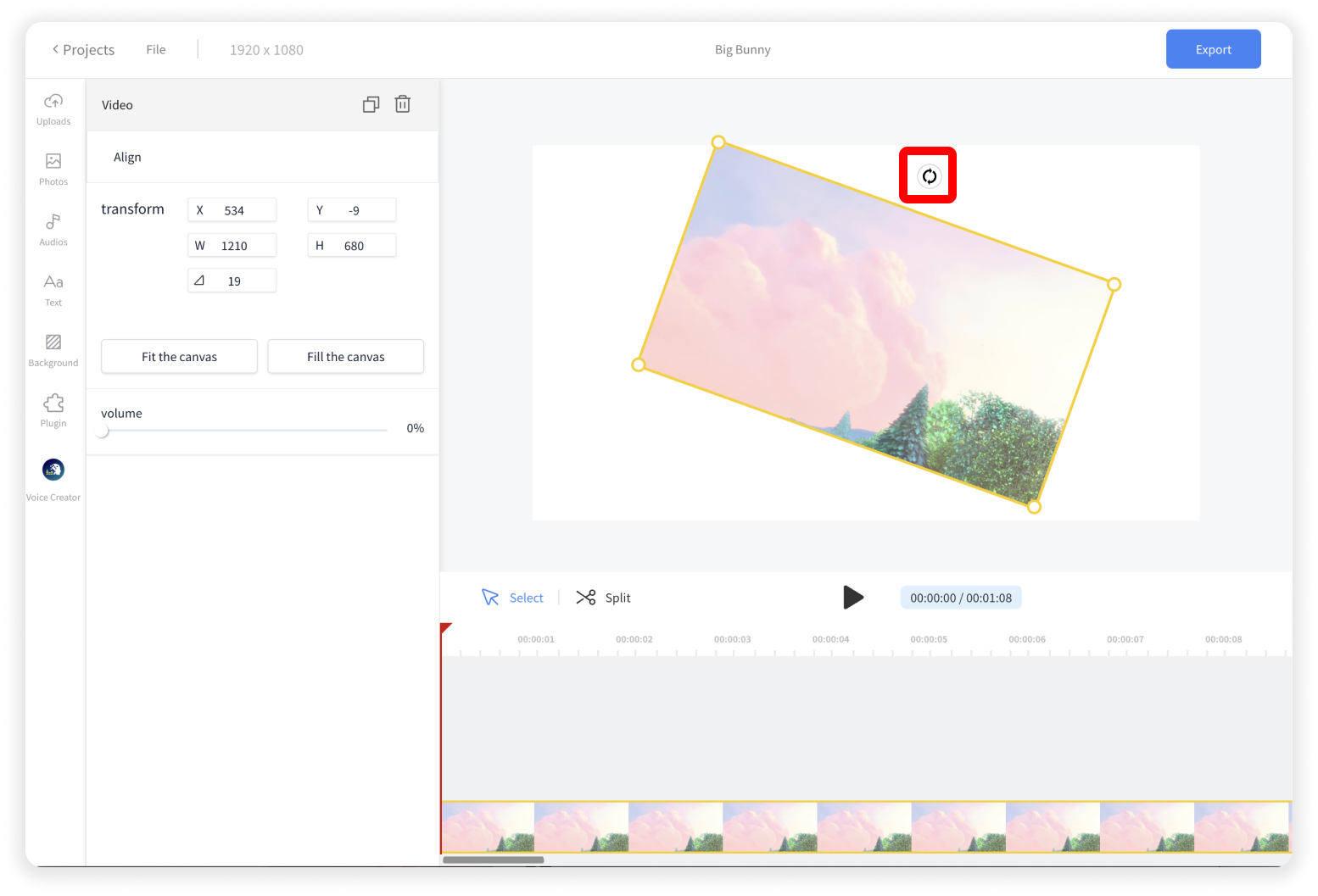
- Add video clips Choose videos or photos from the Upload menu that you want to rotate.
- Rotate GIF clips Drag the rotation mark on top of the video and rotate the selected video in the desired direction.
- Export & Share Your Creation
You’re all set to share your video with friends and followers. Simply click ‘Export,’ and your video will begin downloading. It’s that simple and quick!











