What does it mean to convert Text to MP4?
Converting Text to MP4 means transforming written words or a script into a video that can be watched and listened to. It involves creating a video with pictures, videos, graphics, narration, and subtitles. This process turns boring text into an interesting video that can effectively communicate the same message or story in a more visually appealing and accessible way.
Why convert Text to MP4?
Increase engagement
Videos are generally more interesting than texts because they grab the viewer’s attention and hold it for longer. Converting your text into a video can improve the chances of your audience engaging with your content.
Reach a wider audience
Creating video content can attract more people, especially those who prefer watching or listening rather than reading. By transforming your written text into videos, you can connect with a larger group of individuals and extend your influence.
Improve SEO
Using video content on your website can help improve your SEO. When visitors spend more time on your site, search engines see this as a sign that your content is valuable and relevant. This can lead to higher rankings in search results and increased visibility for your brand.
Convey complex information
Converting text into a video is helpful because it’s easier to understand complex information when you can see visuals and animations alongside it.
Convert Text to MP4 with Ssemble
Introducing the ChatGPT script writer and Script to video tool, which can greatly simplify your video content creation process.
With the ChatGPT script writer plugin, you can easily generate full video scripts by simply entering your desired topic.Our state-of-the-art AI technology will take care of the rest, crafting a comprehensive and engaging script that will bring your ideas to life.
And with our Script to video plugin, you can effortlessly convert your written script into a ready-to-publish video project. The plugin converts a video script into a video project that is composed of relevant stock videos or images, subtitles, and an AI-generated voiceover to ensure your video is polished and professional.
Give the ChatGPT script writer plugin and Script to video plugin a go now and transform the way you make video content.
How to Convert Text to MP4
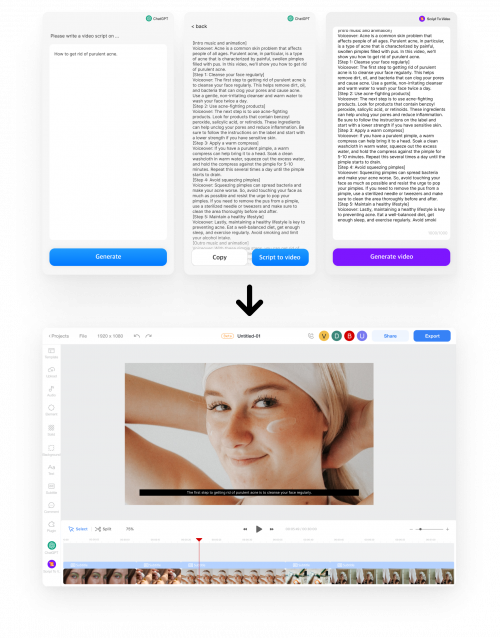
- Enter the topicAfter adding the ChatGPT Script Writer plugin, enter the topic you want. (e.g. how to get rid of acne)
- Generate scriptOnce you’ve entered your topic, click the “Generate” button to see the completed script. If the
script is not satisfactory, click the Back button to regenerate it. - Convert the script to videoTo turn your script into a video, click the “Script To Video” button. This will automatically add and open the Script To Video plugin. Your script, generated by Chat GPT, will be automatically entered into the plugin.
- Generate your videoIf you want to make changes to the script, you can modify it to your liking. Once you’re happy with the content, click the “Generate video” button to create your project. The plugin will add video or image, voiceover, and subtitles to your project to match the content of your script.











