Business Transcription
In today’s digital age, video content is the king of content marketing. It has become an essential part of any online business, and creating professional-looking videos is crucial for a successful online presence. However, creating high-quality videos requires a lot of time, effort, and resources. One of the biggest challenges in video creation is transcribing the audio content. It is a time-consuming task that can take up to several hours, depending on the length of the video. But with the Auto Subtitle plugin of Ssemble, an online video editor, you can automate the video/audio Business Transcription process and save valuable time. In this article, we will discuss how the Auto Subtitle plugin of Ssemble works and how it can benefit content creators.
What is Ssemble?
Before diving into the Auto Subtitle plugin of Ssemble, let’s take a moment to understand what Ssemble is. Ssemble is a cloud-based video editing platform that allows users to create professional-looking videos quickly and easily. It is designed for non-professionals who want to create high-quality videos without the need for advanced technical skills or expensive equipment. Ssemble offers a wide range of video editing plugins. It is an all-in-one solution for video editing needs.
The Auto Subtitle Plugin of Ssemble
One of the standout plugins of Ssemble is its Auto Subtitle plugin. This plugin uses advanced artificial intelligence technology to transcribe the audio content of a video automatically. It saves users a significant amount of time that would otherwise be spent on manual Business Transcription. The Auto Subtitle plugin of Ssemble is accurate, fast, and easy to use.
Benefits of the Auto Subtitle plugin
The Auto Subtitle plugin of Ssemble offers several benefits to content creators, including:
Saves Time
Transcribing a video takes a lot of time, especially if it’s a long one. But with Ssemble’s Auto Subtitle plugin, you can save a lot of time by not having to manually transcribe it for business purposes.
Improves Accessibility
Including captions or subtitles in a video makes it more accessible to a larger group of people. Ssemble’s Auto Subtitle plugin simplifies the process of adding captions or subtitles to a video, thereby enhancing its accessibility.
Enhances SEO
Transcribing a video and adding captions or subtitles can improve its visibility in search results. Search engines can’t actually watch videos, but they can read the text. By transcribing a video, you provide search engines with more information about its content, which enhances its SEO.
How to Transcribe Video
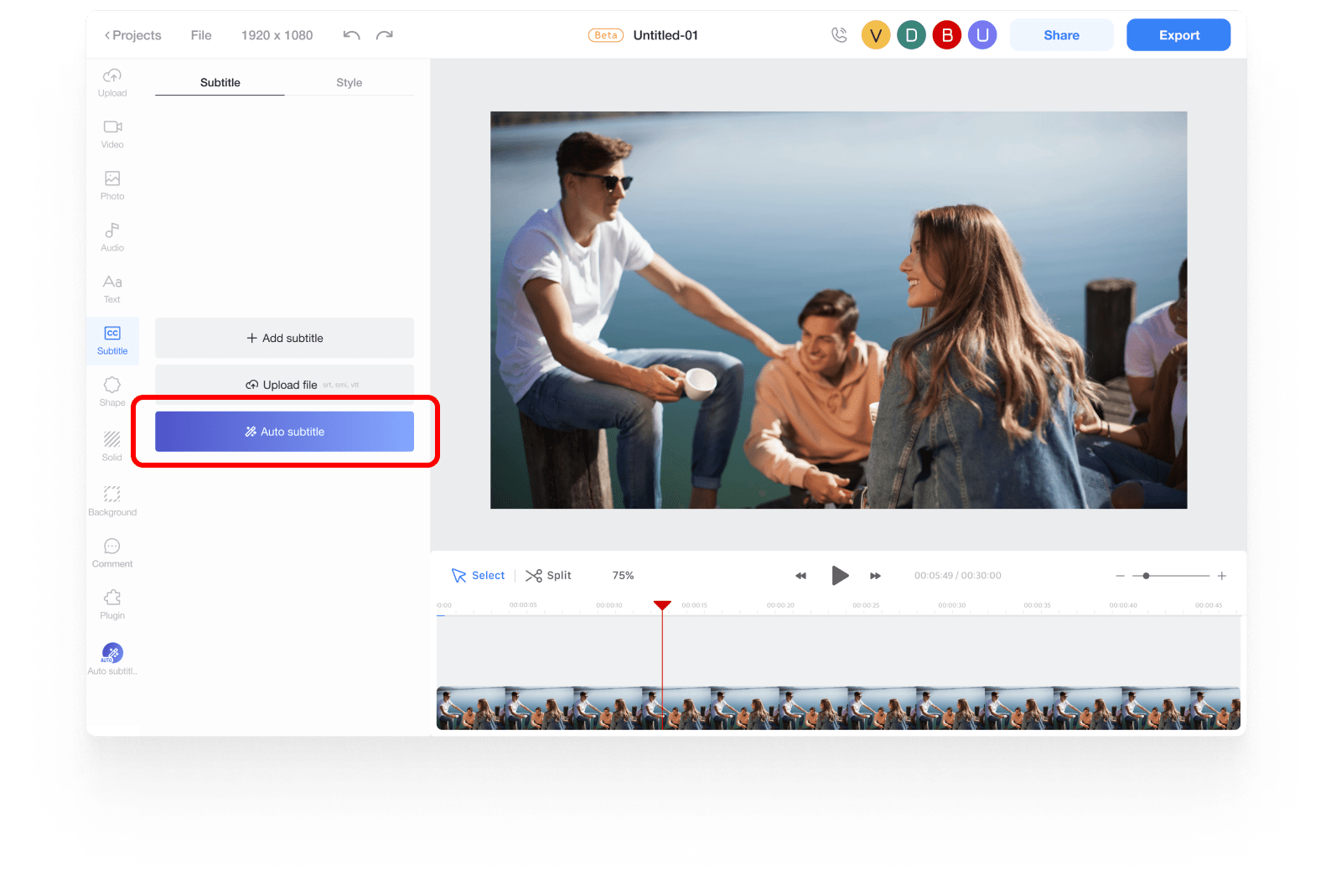
Add videos and the auto subtitle plugin
First, add the desired video or audio to the timeline. Then, install the auto subtitle plugin from the project’s plugin menu. Click on the subtitle menu button and then click on the Auto subtitle generator button.
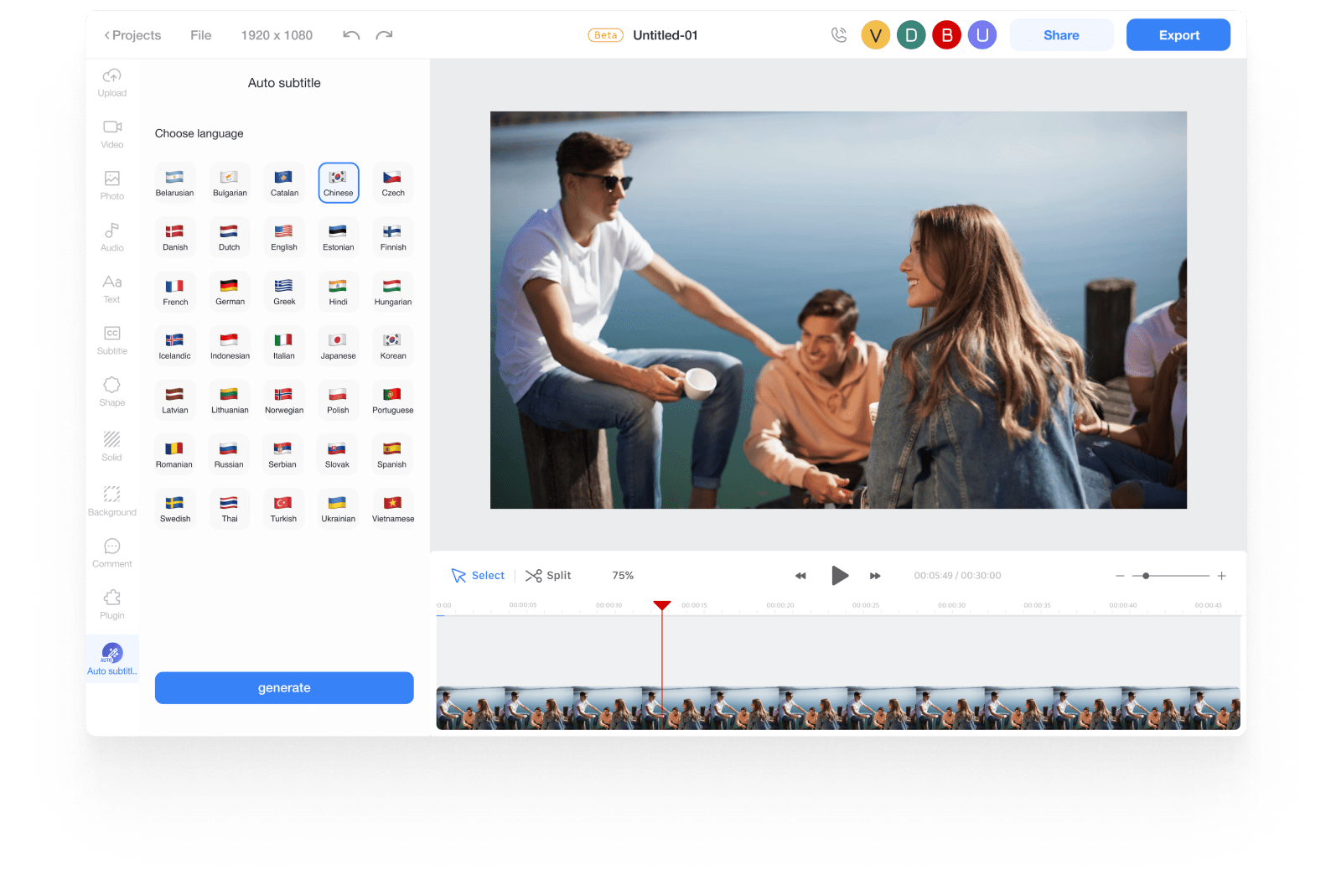
Select the language
Select your desired language and click on the generate button.
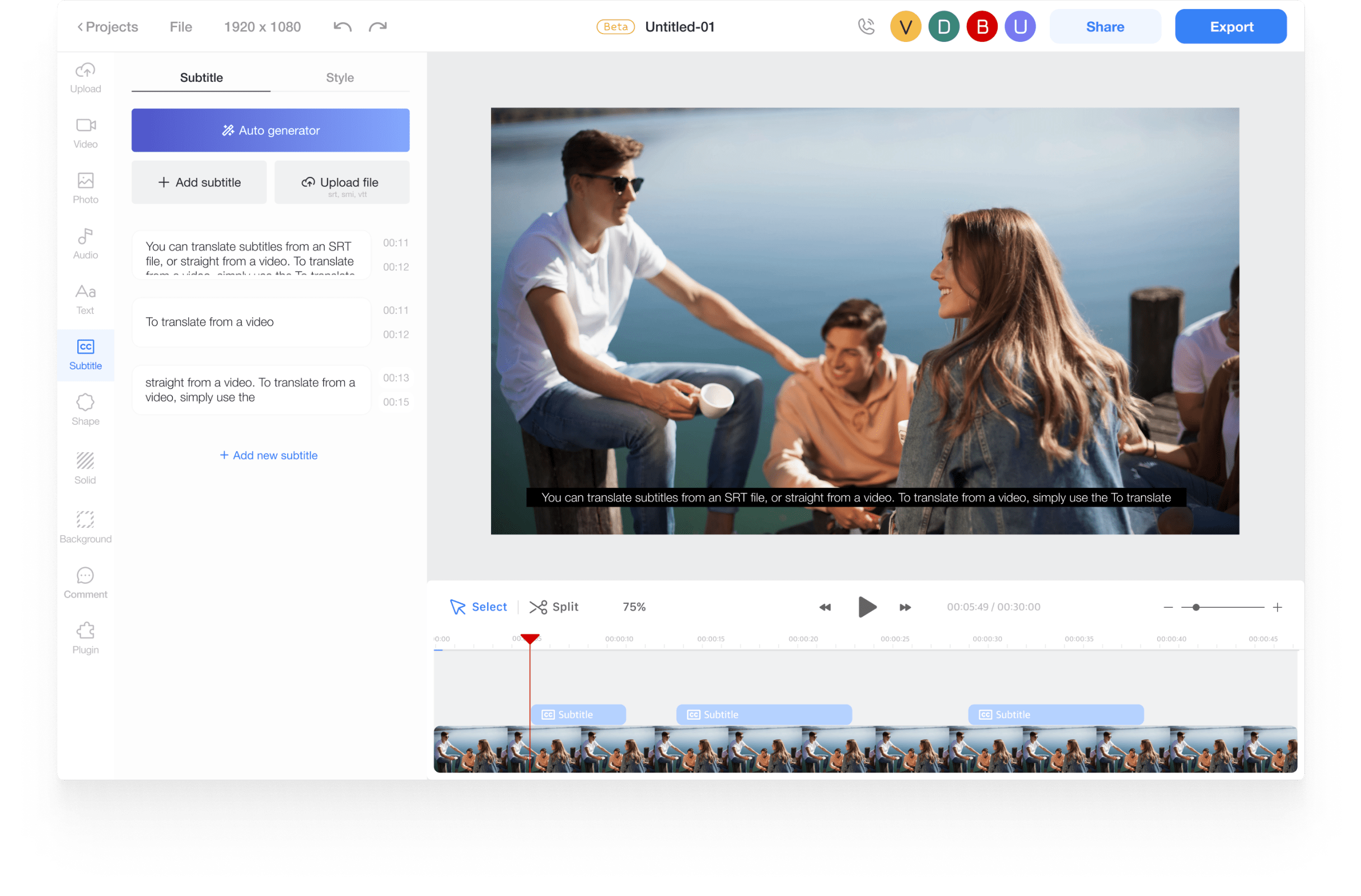
Edit the details
When you click on the generate button, the subtitles will be automatically created by recognizing the audio of the entire clip at the bottom of the timeline. Check the generated subtitles and make any necessary edits to the details.











