Introduction
In today’s internet era, videos are in high demand, ranging from educational to entertaining content. However, creating good quality videos can be difficult and time-consuming. Video editing, in particular, is a challenging task. But thankfully, technology has made it easier with online video editing tools like Online Cut Video, Ssemble. These tools make video editing more accessible, efficient, and affordable. This article will focus on Ssemble and its benefits.
What is Online Cut Video?
The Online Cut Video is a simple online tool that makes editing videos easy. It’s made for people who have no experience in video editing. With this tool, you can trim videos, remove parts you don’t want, and combine clips to make a new video. You can also change the video’s direction, quality, and shape.
Ssemble’s online Cut Video
Ssemble provides a convenient online tool called Cut Video, which lets you edit your videos easily and without any hassle. It’s web-based, so there’s no need to download or install any software. As long as you have an internet connection and a web browser, you can begin editing your videos right away.
Ssemble’s online Cut Video allows you to easily cut and merge videos. You can remove parts you don’t want, combine clips into one, change the video’s size, and add text or images. The tool is easy to use, and you don’t need any technical knowledge.
Benefits of using Ssemble’s online Cut Video
Some advantages of using Ssemble’s online Cut Video include:
1. User-friendly interface
Ssemble’s Cut Video on the internet has a simple and easy-to-use design. The tools for editing are straightforward, so you don’t need any technical knowledge to use them. Even if you’re new to video editing, you can easily start editing your videos.
2. Saves time and money
Ssemble’s Cut Video tool is an online application that you can access directly on the web, without needing to download or install any software. This saves you both time and money since you don’t have to buy costly video editing software or invest time in learning how to use it.
3. Fast and reliable
The online Cut Video tool offered by Ssemble is quick and dependable. It allows you to edit your videos instantly, and it is specifically designed to handle big video files smoothly without any slowdown or interruption.
4. Accessible from anywhere
You can access Ssemble’s online Cut Video from anywhere as long as you have an internet connection and a web browser. You have the flexibility to edit your videos from your home, office, or even while you’re out and about.
5. Versatile editing tools
Ssemble’s Cut Video tool on the internet has various editing options that let you remove unwanted sections, combine clips, include text or pictures, and use different filters and effects on your videos. You have the flexibility to personalize your videos and make them more unique.
6. Affordable
Ssemble’s Cut Video option on the internet is reasonably priced, and you can try it out for no cost during the initial 14-day period. Following that, you can opt for various pricing plans that match your requirements and budget.
How to Use Ssemble's Online Cut Video
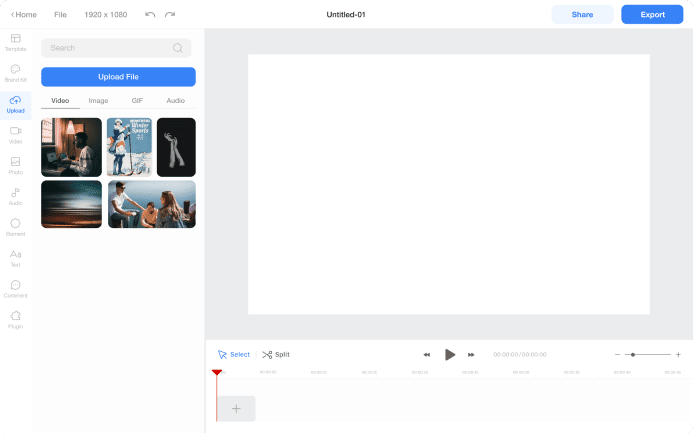
Import videos to the timeline
Choose the videos you would like to edit in the Upload menu.
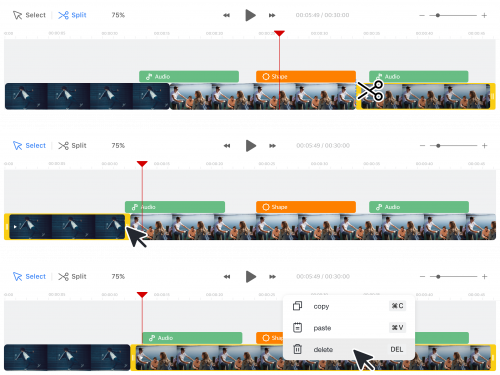
Edit the video clip
Click the video clip and do any of the following:
· Cut: Click the ‘Split’ button and click the part of the video you want to split.
· Trim: drag one of both ends to trim it.
· Delete: Click the clip you want to remove and click the delete button.
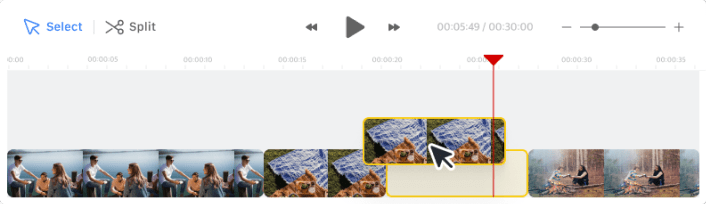
Change the order of scenes
Click and drag the video clip on the timeline to move it to the desired location.
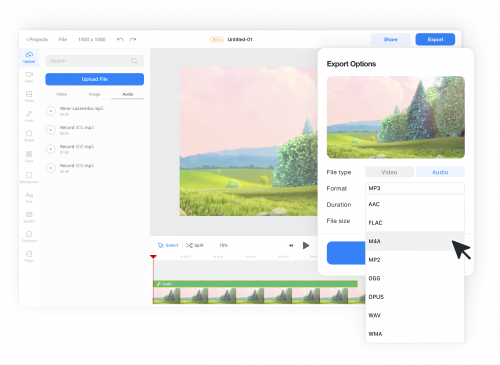
Export and download the video
When you’re done editing, click on the “Export” button to export your edited video. And then you can download the video file.











