WebM Trimmer Online
Assemble is a simple video editing tool that helps you easily cut, trim, and combine raw video clips. You can also include special effects, transitions, and text in your videos. It’s great for people who want to make and share high-quality videos quickly.
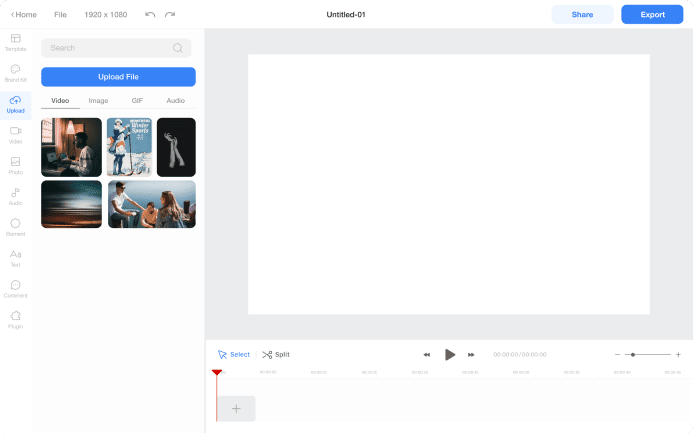
Import videos to the timeline
Choose the videos you would like to edit in the Upload menu.
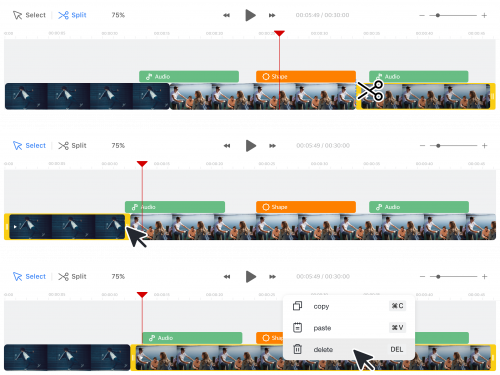
Edit the video clip
Click the video clip and do any of the following:
· Cut: Click the ‘Split’ button and click the part of the video you want to split.
· Trim: drag one of both ends to trim it.
· Delete: Click the clip you want to remove and click the delete button.
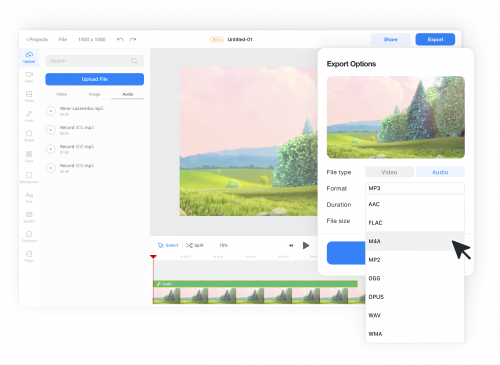
Export & Share Your Creation
You’re all set to share your video with friends and followers. Simply click ‘Export,’ and your video will begin downloading. It’s that simple and quick!











