Free Online Voice Recorder
Experience the convenience of our state-of-the-art digital voice recorder – available online and absolutely free. Our user-friendly software ensures high-quality voice recordings, compatible with Windows PC, Mac, Android, iPhone, and various operating systems. But that’s not all – Ssemble’s voice recorder even lets you edit your recording with trimming, cutting, duplicating, and deleting features. Save and download your recordings as files or effortlessly share them with friends and colleagues via a unique project link.
How to Record Your Voice
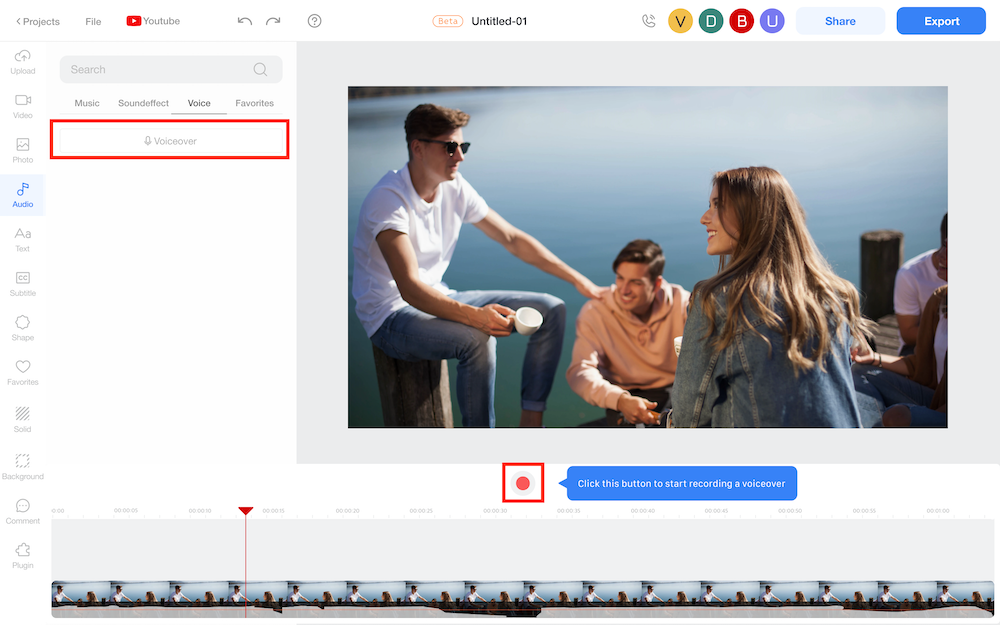
Go To Audio > Voice menu
And click the Voice Over button to start recording your voice. And observe the countdown (3…2…1…) before your voice recording commences. End your recording by simply pressing the red button again.
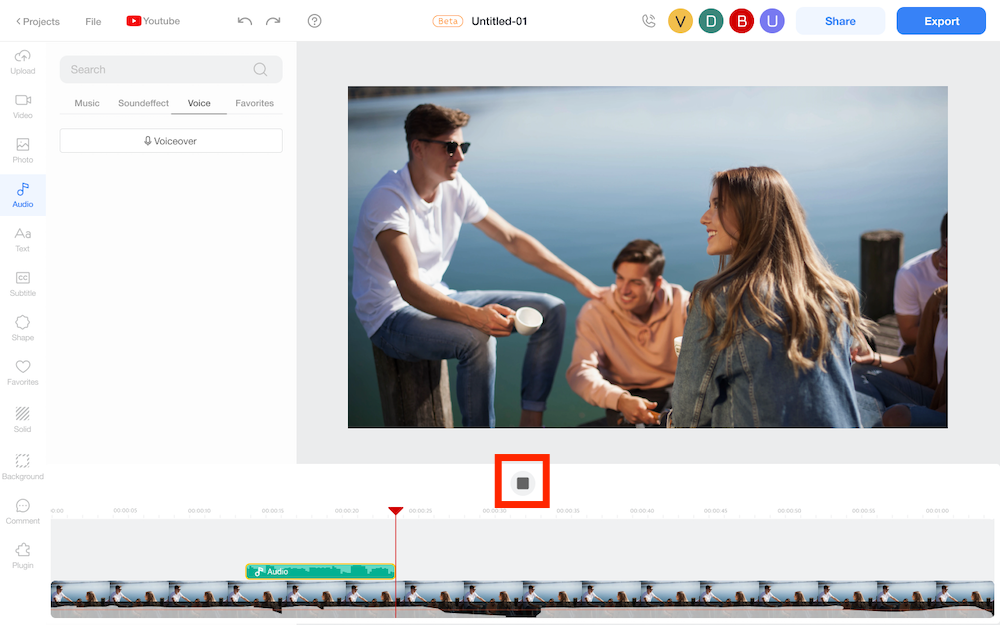
Click the stop button!
Click the Record Voice button to record. Click the button again to finish recording. You can freely preview or retake.
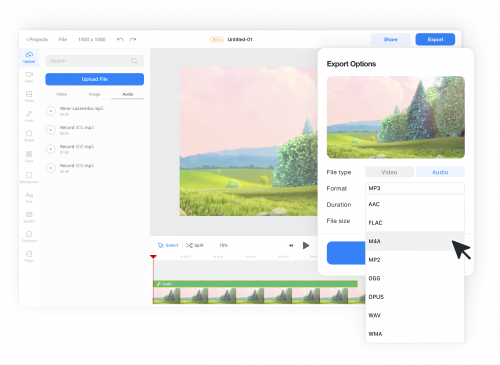
Export and Download
Download your recording as a file, enhance it with edits like adjusting volume or adding sound effects, or easily ‘Share’ by copying the link – no need for additional downloads.











