Zoom in on video
You can zoom in on video easily with ssemble. Zoom in to make the scene more focused, or you can zoom out and add background colors to make it more aesthetically pleasing. With just two touches, you can resize all the videos, photos, and elements uploaded to the canvas.
How to Zoom in or out on your video
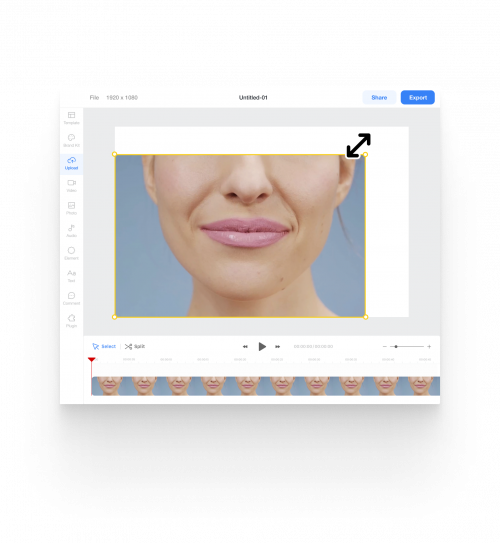
- Add video clipChoose a video from the Upload section you want to zoom in on.
- Zoom in / outClick the video you want to zoom in on. And drag an edge of it to zoom in or out.












